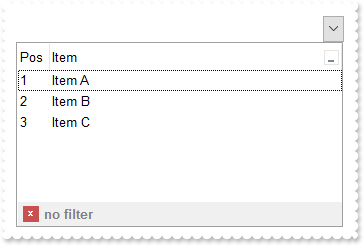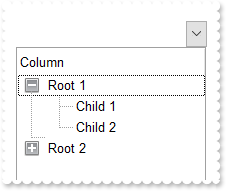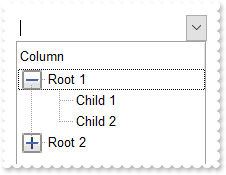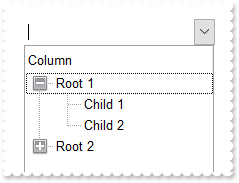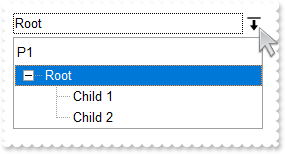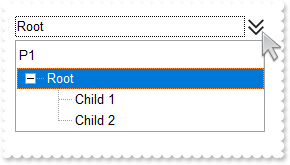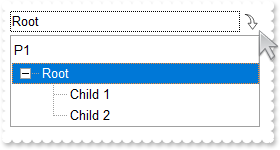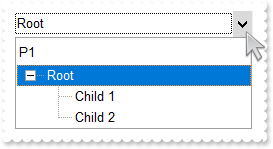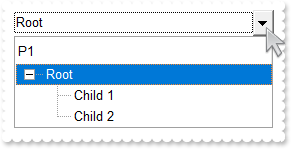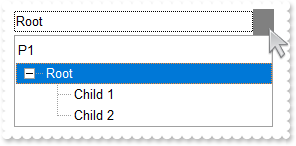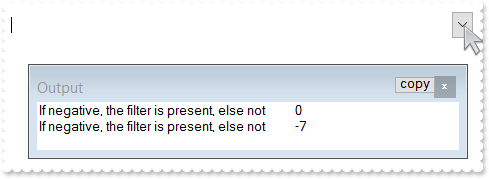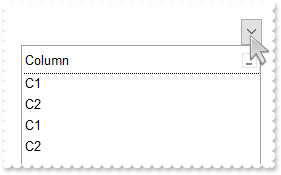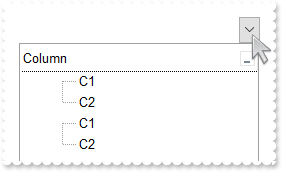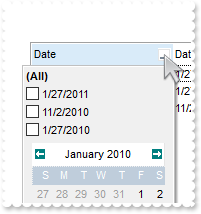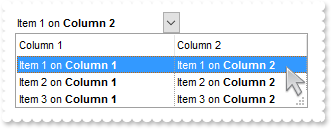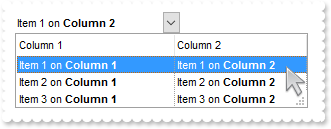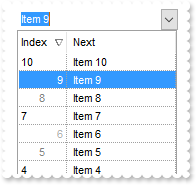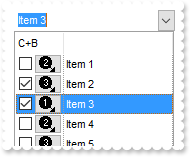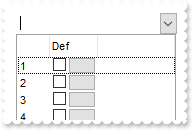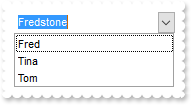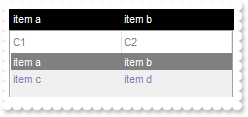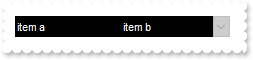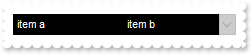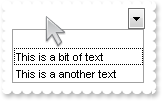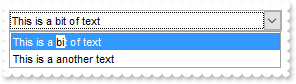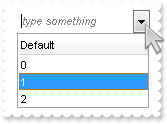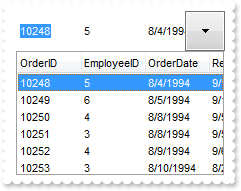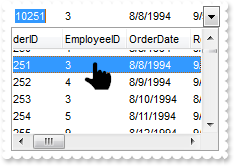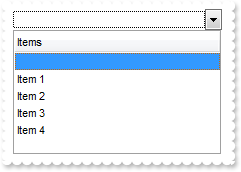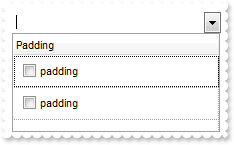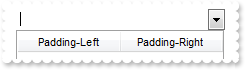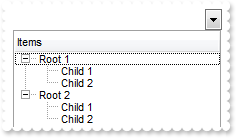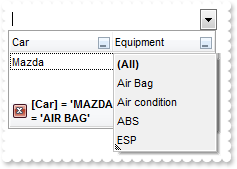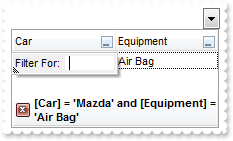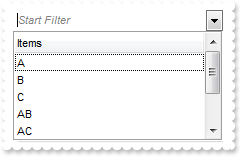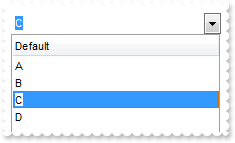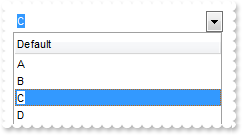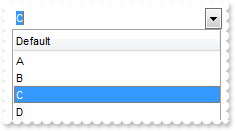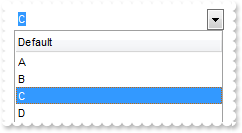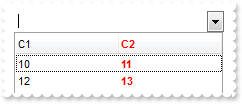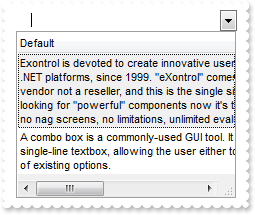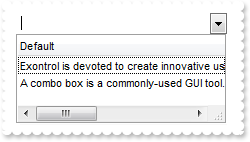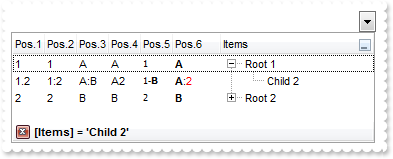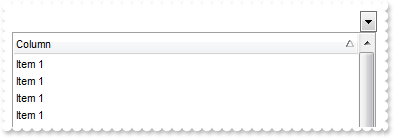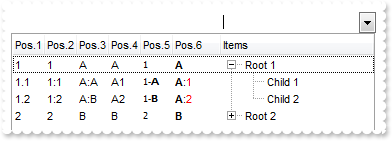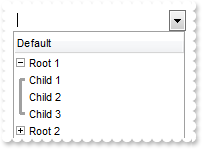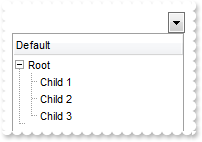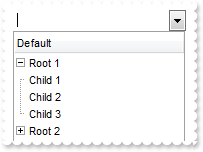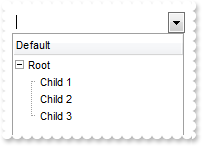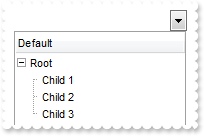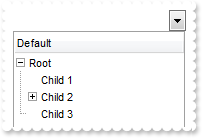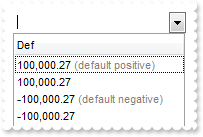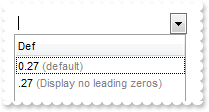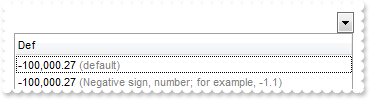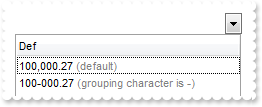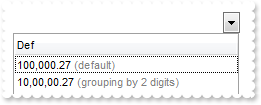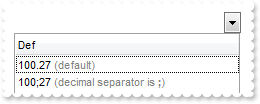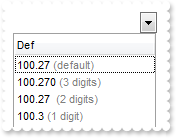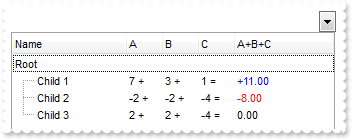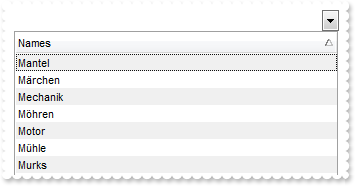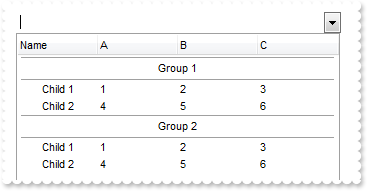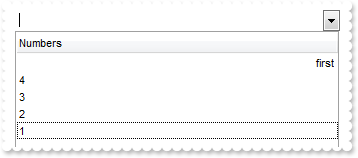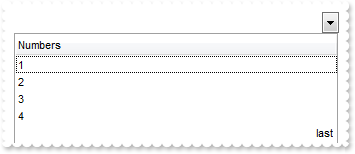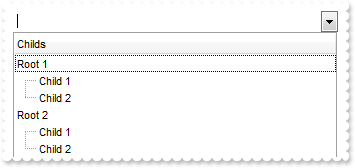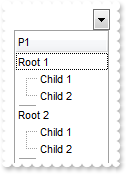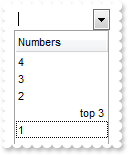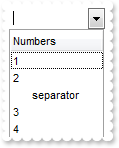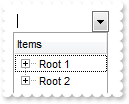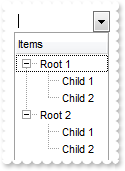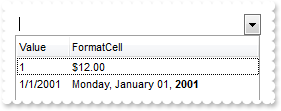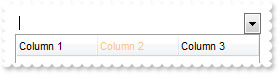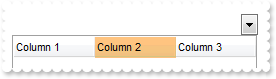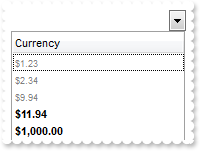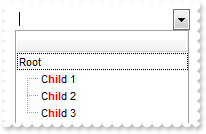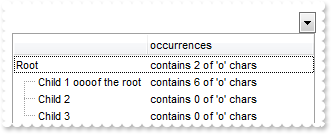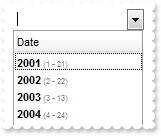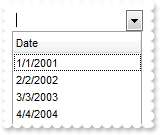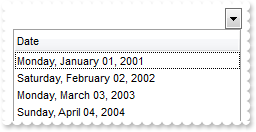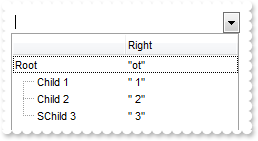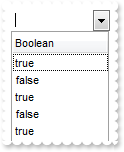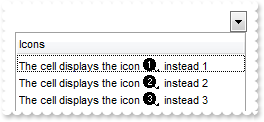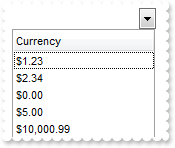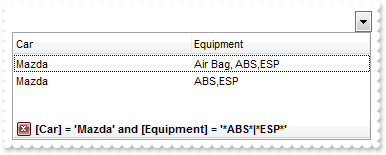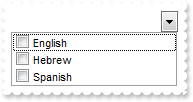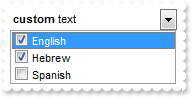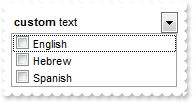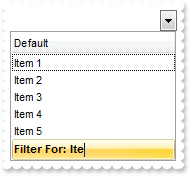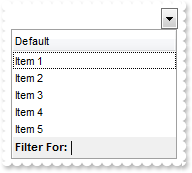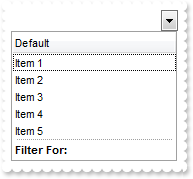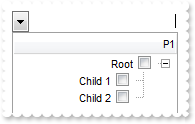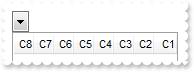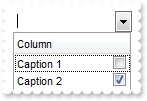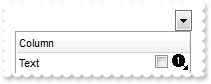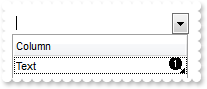|
500
|
Is it possible to prevent closing the control's filter bar, so it is always shown
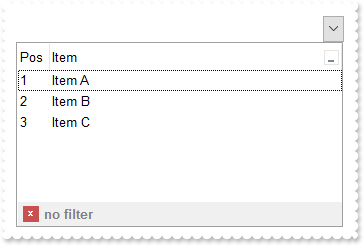
<BODY onload="Init()">
<OBJECT CLASSID="clsid:CF170E7A-4391-44BD-8D93-29F8D2801EF7" id="ComboBox1"></OBJECT>
<SCRIPT LANGUAGE="VBScript">
Function Init()
With ComboBox1
.BeginUpdate
.Columns.Add("Item").DisplayFilterButton = True
With .Columns.Add("Pos")
.AllowSizing = False
.AllowSort = False
.Width = 32
.FormatColumn = "1 apos ``"
.Position = 0
End With
With .Items
.AddItem "Item A"
.AddItem "Item B"
.AddItem "Item C"
End With
.FilterBarCaption = "len(value) = 0 ? `<fgcolor=808080>no filter` : value"
.FilterBarPromptVisible = 2
With .Columns.Item(0)
.FilterType = 240
.Filter = "Item B"
End With
.ApplyFilter
.EndUpdate
End With
End Function
</SCRIPT>
</BODY>
|
|
499
|
How can I change the visual appearance of the +/- buttons, open/close glyphs as current visual theme (method 3)
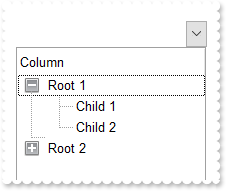
<BODY onload="Init()">
<OBJECT CLASSID="clsid:CF170E7A-4391-44BD-8D93-29F8D2801EF7" id="ComboBox1"></OBJECT>
<SCRIPT LANGUAGE="VBScript">
Function Init()
With ComboBox1
.BeginUpdate
With .VisualAppearance
.Add 3,"gBFLBCJwBAEHhEJAAEhABDwCg6AADACAxRDgMQBQKAAzAJBIYhiG4cYCgMZhXDOCYXABCEYRXBIZQ7BKNIxjSJ5BhIAAyDSJMjSRJUEhqGCWYDleYYYAKHIMQLJQKQS" & _
"BcQR9EaBZBAWTpQC0OJDTJRI4TNAgbSYAAYRqoCb6loTKypaxjCQQIgkUBpGKdBynEYsDwSGyJCCJWyIbpKAwoVbcs4AYhuJpaQi+d5PFbjVT8dLAMBwLA8EwXAJ+Opf" & _
"DxXU7eFKpR5fchXTI8UxXFqXZhkeQrfh7KYVRBKdBQRBEFQPJqnahqOpaXo2RoLUJKcQwHTmHYNQTALyuTALZrWeZ3XrgN74LbtZzVQauYRpbCMEr6bpoWLnFi6Ho1U4" & _
"llWah1jqSweFqfxPgQQRphi+Yak0YIuqUfJegef4zluaJ3nqPJeCYH4BAeX5TDLBpVGqKRRnwf4flefZtHsX54BYAR/F+EwVnUd5eAMMJKDIChygyIQpAoEh4iIJ5Jlg" & _
"XIcgCXpIGoFwnGEQh6BEKBgmMIICHgIJCAiUAzgyUoAhwJohkiRgygwYpiGoKwzGIcgKCkNQNCMRIbCYCRYk4QoMiOchWDwNBjhiJJaDYTRiGiFwlCQAhOE8JBJHITIR" & _
"gwZRZFCFCZBkOIUhKTRpCWAwgGYQ4El4NxlBifIWCcCYCFoaoMGaKYyG6GxlBmGJdhkCAWBIeA5g4U4QhMJAImkPIShRVxGgQJRlCIUISh+SJpnCZIeBgFgiHgO4OlOM" & _
"INCISByECDQikkGhuh2JwpmqBogCKaYiC6FwhmkQ4yHgYgYiaHopiuaRakCbIsisSpGjYOwaHYKYMCkK5CA2IxrCwCwFigaJrkLTI6lcdANAEgIA="
.Add 1,"CP:3 -2 -2 2 2"
.Add 4,"gBFLBCJwBAEHhEJAAEhABEICg6AADACAxRDgMQBQKAAzAJBIYhiG4cYCgMZhXDOCYXABCEYRXBIZQ7BKNIxjSJ5BhIAAyDSJMjSRJUEhqGCWYDleYYYAKHIMQLJQKQS" & _
"BcQR9EaBZBAWTpQC0OJDTJRI4TNAgbSYAAYRqoCb6loTKypaxjCQQIgkUBpGKdBynEYsDwSGyJCCJWyIbpKAwoVbcs4AYhuJpaQi+d5PFbjVT8dLAMBwLA8EwXAJ+Opf" & _
"DxXU7eFKpR5fchXTI8UxXFqXZhkeQrfh7KYVRBKdBQRBEFQPJqnahqOpaXo2RoLUJKcQwHTmHYNQTALyuTALZrWeZ3XrgN74LbtZzVQauYRpbCMEr6bpoWLnFi6Ho1U4" & _
"llWah1jqSweFqfxPgQQRphi+Yak0YIuqUfJeg8X4rluaZ3niGB+AQHx/EyShjjEVYqiUR5rnmex/GAB5+AIf4gEeXJFHyXZ3gCTAygyAociMKBKEKBIeCiCZyHYFAnCE" & _
"eBkh+BghFgRIegOCgYCySAgh4CAkgINAMmMNIgCcCYjn4LoLmMCJGDKC5ijIagoDMYhCAoJg1A0IxEhsJgJFiThChCY5yFYPA0GOGIYloNhNGIaIXCUJACE4TwkEkchO" & _
"FSFYlFkXhUCUCQZEYTglCSMxaEkYJIBmFJhDeDZZEYPwlgmQhghaGqVDoa4bGaeY6FGGZNlmFIBGEJ4jhiZQ5AkMhAg6E5JCkRoGCUSQ6B6CYiSCBIOh+DhJmmARiWQO" & _
"JtDsCJSCSBwkXSLIRicaZ6HqIIomoIguhwIpphIHoWDsJ4mCGChpmqOpGheLIOkqUo2iya4DjGJxihiQoSj4IJaDaMpCjCWoGg6PgpBiQ4tHcQJQBAgI="
.Add 2,"CP:4 -2 -2 2 2"
End With
.LinesAtRoot = 1
.HasButtons = 4
.HasButtonsCustom(0) = 16777216
.HasButtonsCustom(1) = 33554432
.Columns.Add "Column"
With .Items
h = .AddItem("Root 1")
.InsertItem h,,"Child 1"
.InsertItem h,,"Child 2"
.ExpandItem(h) = True
h = .AddItem("Root 2")
.InsertItem h,,"Child"
End With
.EndUpdate
End With
End Function
</SCRIPT>
</BODY>
|
|
498
|
How can I change the visual appearance of the +/- buttons, open/close glyphs as current visual theme (method 2)
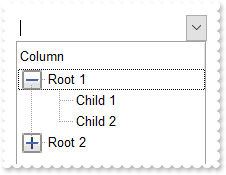
<BODY onload="Init()">
<OBJECT CLASSID="clsid:CF170E7A-4391-44BD-8D93-29F8D2801EF7" id="ComboBox1"></OBJECT>
<SCRIPT LANGUAGE="VBScript">
Function Init()
With ComboBox1
.BeginUpdate
With .VisualAppearance
.Add 1,"XP:TREEVIEW 2 1"
.Add 2,"XP:TREEVIEW 2 2"
End With
.Background(180) = &H1000000
.Background(181) = &H2000000
.LinesAtRoot = -1
.Columns.Add "Column"
With .Items
h = .AddItem("Root 1")
.InsertItem h,,"Child 1"
.InsertItem h,,"Child 2"
.ExpandItem(h) = True
h = .AddItem("Root 2")
.InsertItem h,,"Child"
End With
.EndUpdate
End With
End Function
</SCRIPT>
</BODY>
|
|
497
|
How can I find if the control is running in DPI mode
<BODY onload="Init()">
<OBJECT CLASSID="clsid:CF170E7A-4391-44BD-8D93-29F8D2801EF7" id="ComboBox1"></OBJECT>
<SCRIPT LANGUAGE="VBScript">
Function Init()
With ComboBox1
alert( .FormatABC("dpi = 1 ? `normal/stretch mode` : `dpi mode`") )
End With
End Function
</SCRIPT>
</BODY>
|
|
496
|
How can I change the visual appearance of the +/- buttons (method 1)
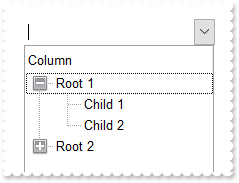
<BODY onload="Init()">
<OBJECT CLASSID="clsid:CF170E7A-4391-44BD-8D93-29F8D2801EF7" id="ComboBox1"></OBJECT>
<SCRIPT LANGUAGE="VBScript">
Function Init()
With ComboBox1
.BeginUpdate
With .VisualAppearance
.Add 1,"gBFLBCJwBAEHhEJAAEhABDwCg6AADACAxRDgMQBQKAAzAJBIYhiG4cYCgMZhXDOCYXABCEYRXBIZQ7BKNIxjSJ5BhIAAyDSJMjSRJUEhqGCWYDleYYYAKHIMQLJQKQS" & _
"BcQR9EaBZBAWTpQC0OJDTJRI4TNAgbSYAAYRqoCb6loTKypaxjCQQIgkUBpGKdBynEYsDwSGyJCCJWyIbpKAwoVbcs4AYhuJpaQi+d5PFbjVT8dLAMBwLA8EwXAJ+Opf" & _
"DxXU7eFKpR5fchXTI8UxXFqXZhkeQrfh7KYVRBKdBQRBEFQPJqnahqOpaXo2RoLUJKcQwHTmHYNQTALyuTALZrWeZ3XrgN74LbtZzVQauYRpbCMEr6bpoWLnFi6Ho1U4" & _
"llWah1jqSweFqfxPgQQRphi+Yak0YIuqUfJegef4zluaJ3nqPJeCYH4BAeX5TDLBpVGqKRRnwf4flefZtHsX54BYAR/F+EwVnUd5eAMMJKDIChygyIQpAoEh4iIJ5Jlg" & _
"XIcgCXpIGoFwnGEQh6BEKBgmMIICHgIJCAiUAzgyUoAhwJohkiRgygwYpiGoKwzGIcgKCkNQNCMRIbCYCRYk4QoMiOchWDwNBjhiJJaDYTRiGiFwlCQAhOE8JBJHITIR" & _
"gwZRZFCFCZBkOIUhKTRpCWAwgGYQ4El4NxlBifIWCcCYCFoaoMGaKYyG6GxlBmGJdhkCAWBIeA5g4U4QhMJAImkPIShRVxGgQJRlCIUISh+SJpnCZIeBgFgiHgO4OlOM" & _
"INCISByECDQikkGhuh2JwpmqBogCKaYiC6FwhmkQ4yHgYgYiaHopiuaRakCbIsisSpGjYOwaHYKYMCkK5CA2IxrCwCwFigaJrkLTI6lcdANAEgIA="
.Add 2,"gBFLBCJwBAEHhEJAAEhABEICg6AADACAxRDgMQBQKAAzAJBIYhiG4cYCgMZhXDOCYXABCEYRXBIZQ7BKNIxjSJ5BhIAAyDSJMjSRJUEhqGCWYDleYYYAKHIMQLJQKQS" & _
"BcQR9EaBZBAWTpQC0OJDTJRI4TNAgbSYAAYRqoCb6loTKypaxjCQQIgkUBpGKdBynEYsDwSGyJCCJWyIbpKAwoVbcs4AYhuJpaQi+d5PFbjVT8dLAMBwLA8EwXAJ+Opf" & _
"DxXU7eFKpR5fchXTI8UxXFqXZhkeQrfh7KYVRBKdBQRBEFQPJqnahqOpaXo2RoLUJKcQwHTmHYNQTALyuTALZrWeZ3XrgN74LbtZzVQauYRpbCMEr6bpoWLnFi6Ho1U4" & _
"llWah1jqSweFqfxPgQQRphi+Yak0YIuqUfJeg8X4rluaZ3niGB+AQHx/EyShjjEVYqiUR5rnmex/GAB5+AIf4gEeXJFHyXZ3gCTAygyAociMKBKEKBIeCiCZyHYFAnCE" & _
"eBkh+BghFgRIegOCgYCySAgh4CAkgINAMmMNIgCcCYjn4LoLmMCJGDKC5ijIagoDMYhCAoJg1A0IxEhsJgJFiThChCY5yFYPA0GOGIYloNhNGIaIXCUJACE4TwkEkchO" & _
"FSFYlFkXhUCUCQZEYTglCSMxaEkYJIBmFJhDeDZZEYPwlgmQhghaGqVDoa4bGaeY6FGGZNlmFIBGEJ4jhiZQ5AkMhAg6E5JCkRoGCUSQ6B6CYiSCBIOh+DhJmmARiWQO" & _
"JtDsCJSCSBwkXSLIRicaZ6HqIIomoIguhwIpphIHoWDsJ4mCGChpmqOpGheLIOkqUo2iya4DjGJxihiQoSj4IJaDaMpCjCWoGg6PgpBiQ4tHcQJQBAgI="
End With
.LinesAtRoot = -1
.Background(180) = &H1000000
.Background(181) = &H2000000
.Columns.Add "Column"
With .Items
h = .AddItem("Root 1")
.InsertItem h,,"Child 1"
.InsertItem h,,"Child 2"
.ExpandItem(h) = True
h = .AddItem("Root 2")
.InsertItem h,,"Child"
End With
.EndUpdate
End With
End Function
</SCRIPT>
</BODY>
|
|
495
|
Is there a way to change the dropdown button arrow to something else ( ebn, sample 3 )
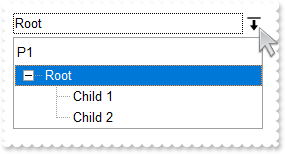
<BODY onload="Init()">
<OBJECT CLASSID="clsid:CF170E7A-4391-44BD-8D93-29F8D2801EF7" id="ComboBox1"></OBJECT>
<SCRIPT LANGUAGE="VBScript">
Function Init()
With ComboBox1
.BeginUpdate
.VisualAppearance.Add 1,"gBFLBCJwBAEHhEJAAEhABZEGACAADACAxRDgMQBQKAAzAJBIYhkGYYYCgMZRUDGCYXABCEYRXBIZQ7BKNIxjSJwFgmEgADKMA4SOKIZhrE4bBhGaQRUgyI43RhHUBzV" & _
"IUcQvE6TZRHCQYHgkNIhDJIM7TPLkeSVJaTIRoKhJUogApQThTMgVRDEThkGoSa6soSoYTDBKybLrSLKagOT5YUDKUqSdKEZRpEq1YztWbaQoCUoqVRRVIWfbNd4JJa4" & _
"aDhWpYdpeeY5R7bWLgBYVVABL7LLRsSxpHxPF6RXxaeI3GKsaS8G6ic6nPQMHj7I4NS5pUa6Rh2VYNSa8AAtETRYznOw4bTMXAjNIea5bAYIIR5HIoDzVbQcCQAHL9DB" & _
"eEMIQEEISgGhMGZQmocgymoYRRCIEQ0G2HYBnEIBig4V4zCQGINnmagCECY43medZ6H2Pw/g+X5fnueh/h+R5+AKABfkMWgGgGYA4AICoCGCE5WA4CphACMgSD2IRIDI" & _
"BICmEd5YGCBpRjGBgegWIYIgWdgoGIRQsiKCZiAiJZ0gGQI4jUS4LECOAiBmDJflGfg2BSY4Al4OhGkOCJ2DgFJjGGfgqgiH5Ch4RhGkqOQmEOEpkFkHQYhJRYyESAok" & _
"GKHhIhKIxJEmf4VGUeRGFmF5iBkchPhYJQ5GoYIZg6Ug6GoFYmkmNhuhuZwJkYcoagiZ5+HQFRngmZh6h6Z5JnYfodCaCgGBcOpfBQBCAgA=="
.Background(4) = &H1000000
.Background(5) = &H1f0f0f0
.LinesAtRoot = -1
.Style = 2
.IntegralHeight = True
.Columns.Add "P1"
With .Items
h = .AddItem("Root")
.InsertItem h,,"Child 1"
.InsertItem h,,"Child 2"
.ExpandItem(h) = True
.SelectItem(h) = True
End With
.EndUpdate
End With
End Function
</SCRIPT>
</BODY>
|
|
494
|
Is there a way to change the dropdown button arrow to something else ( ebn, sample 2 )
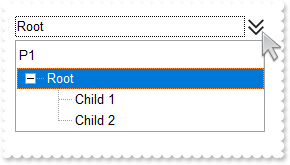
<BODY onload="Init()">
<OBJECT CLASSID="clsid:CF170E7A-4391-44BD-8D93-29F8D2801EF7" id="ComboBox1"></OBJECT>
<SCRIPT LANGUAGE="VBScript">
Function Init()
With ComboBox1
.BeginUpdate
.VisualAppearance.Add 1,"gBFLBCJwBAEHhEJAAEhABKgCg6AADACAxRDgMQBQKAAzAJBIYhkGYYYCgMZRUDGCYXABCEYRXBIZQ7BKNIxjSJwFgmEgADKMA4SOKIZhrE4bBhGaQRUgyI43RhHUBzV" & _
"IUcQvE6TZRHCQYHgkNIhDJIM7TPLkeSVJaTIRoKhJUogApQThTMgVRDEThkGoSa6soSoYTDBKybLrSLKagOT5YUDKUqSdKEZRpEq1YztWbaQoCUoqVRRVIWfbNd4JJa4" & _
"aDhWpYdpeeY5R7bWLgBYVVABL7LLRsSxpHxPF6RXxaeI3GKsaS8G6ic6nPQMHj7I4NS5pUa6Rh2VYNSa8AAtETRYznOw4bTMXAjNIea5bAYIIR5HIoDzVbQcCQAHL9DB" & _
"eEMIQEEISgGhMGZQmocgymoYRRCIEQ0G2HYBnEIBig4V4zCQGINnmagCECY43medZ6H2Pw/EeH5wiITwUkWMRsF4PYgEeaZ3gGYBoCWeICk6V5wnMf4FDCAAfAiYQgg4" & _
"AYAmAWC7gIIYnm2fR/mEUYAF4GIFFEVBYgUYR4BCdoGmKSB6A+CAhDGBBfBiT4IlSdQ9A8WIWCeBJihgZgcg+YJoEIFYMiMSJWAaDZjhiGgogCIooG4QYMAIOQSDUPgi" & _
"lONhIg6JI4GIK4LiQKJGDOFJgGMbJbDcDg5hYR4OCWCJyEyAQiCGChDheZBoDIYg3AMIJEVYQ4AnoZQ4mYeQmDsCJGmGNBwDQTQDEaAQcCYCZKGOHRDHgVgVh4J4phoD" & _
"ISAaEYkGsNhNhMahVhyaJIFSDiuAIBIBCCaJ5mYe4VGGOhyHaBRInIPIRH2D5qkaIopCEOhCieBxjnqKoNgSapaj6OIsE+apOiWJBnkqYo6isKpqiGdIwCwKpWiaJIOl" & _
"sHo8jIa4JFaTIomwOZuBeMgrmifpKgGbR6lAI4lEaM4ymYKIKCKEpfjqbI6kSHgnEmc5GnIOpfBQBCAg="
.Background(4) = &H1000000
.Background(5) = &H1808080
.LinesAtRoot = -1
.Style = 2
.IntegralHeight = True
.Columns.Add "P1"
With .Items
h = .AddItem("Root")
.InsertItem h,,"Child 1"
.InsertItem h,,"Child 2"
.ExpandItem(h) = True
.SelectItem(h) = True
End With
.EndUpdate
End With
End Function
</SCRIPT>
</BODY>
|
|
493
|
Is there a way to change the dropdown button arrow to something else ( ebn, sample 1 )
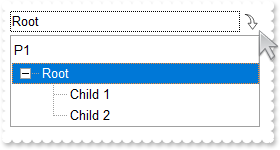
<BODY onload="Init()">
<OBJECT CLASSID="clsid:CF170E7A-4391-44BD-8D93-29F8D2801EF7" id="ComboBox1"></OBJECT>
<SCRIPT LANGUAGE="VBScript">
Function Init()
With ComboBox1
.BeginUpdate
.VisualAppearance.Add 1,"gBFLBCJwBAEHhEJAAEhABFACg6AADACAxRDgMQBQKAAzAJBIYhkGYYYCgMZRUDGCYXABCEYRXBIZQ7BKNIxjSJwFgmEgADKMA4SOKIZhrE4bBhGaQRUgyI43RhHUBzV" & _
"IUcQvE6TZRHCQYHgkNIhDJIM7TPLkeSVJaTIRoKhJUogApQThTMgVRDEThkGoSa6soSoYTDBKybLrSLKagOT5YUDKUqSdKEZRpEq1YztWbaQoCUoqVRRVIWfbNd4JJa4" & _
"aDhWpYdpeeY5R7bWLgBYVVABL7LLRsSxpHxPF6RXxaeI3GKsaS8G6ic6nPQMHj7I4NS5pUa6Rh2VYNSa8AAtETRYznOw4bTMXAjNIea5bAYIIR5HIoDzVbQcCQAHL9DB" & _
"eEMIQEEISgGhMGZQmocgymoYRRCIEQ0G2HYBnEIBig4V4zCQGINnmagCECY43medZ6H2Pw/g+X5dlqIh/k8SAFnofxgDgFZ8gGH5ShYCgmiCQgeA6AghAgr5/EyWBUhC" & _
"BZPngZIvgaSpoHYEYBCEOAMnWCJGgiFgZgmYoIDiBw1iKSB+C4fQHhiRJjgyYoIlYJwXmOA56DqC5iAONIhg+S45AYNoQmGExqEYIJkgicZ2gsDRhG4ToSAgMZqFIOol" & _
"EiHJzhWSIJGYUAZiWSBsi+EofEkGhiDaCIphSPIZmIcp2GoI4mkmDhGD4JwJgIPQkmcQwqHaCZKgmZI0h6ZwonCFIfmYKIch6IJMhoFh9ggXxIgydQZmjTR5iORhKEaB" & _
"4PGAOgUkmD5KBiHItiaSwKHaE4CPuBoMVieJMmMH4qgofoIDsRx6jSZorksapGGUIoqiidJHi2RYKmSHIumEchAh2L5rFeWhUDqAxbBQSIxkeCwkjGMpOAsNpBH0Do3k" & _
"UASAg"
.Background(4) = &H1000000
.Background(5) = &H1808080
.LinesAtRoot = -1
.Style = 2
.IntegralHeight = True
.Columns.Add "P1"
With .Items
h = .AddItem("Root")
.InsertItem h,,"Child 1"
.InsertItem h,,"Child 2"
.ExpandItem(h) = True
.SelectItem(h) = True
End With
.EndUpdate
End With
End Function
</SCRIPT>
</BODY>
|
|
492
|
Is there a way to change the dropdown button arrow to something else ( theme, ebn )
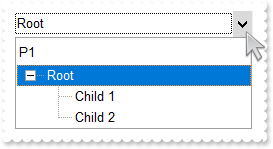
<BODY onload="Init()">
<OBJECT CLASSID="clsid:CF170E7A-4391-44BD-8D93-29F8D2801EF7" id="ComboBox1"></OBJECT>
<SCRIPT LANGUAGE="VBScript">
Function Init()
With ComboBox1
.BeginUpdate
With .VisualAppearance
.Add 1,"XP:SCROLLBAR 1 6"
.Add 2,"XP:SCROLLBAR 1 7"
End With
.Background(4) = &H1000000
.Background(5) = &H2000000
.LinesAtRoot = -1
.Style = 2
.IntegralHeight = True
.Columns.Add "P1"
With .Items
h = .AddItem("Root")
.InsertItem h,,"Child 1"
.InsertItem h,,"Child 2"
.ExpandItem(h) = True
.SelectItem(h) = True
End With
.EndUpdate
End With
End Function
</SCRIPT>
</BODY>
|
|
491
|
Is there a way to change the dropdown button arrow to something else ( no visual theme )
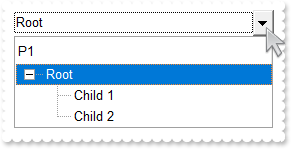
<BODY onload="Init()">
<OBJECT CLASSID="clsid:CF170E7A-4391-44BD-8D93-29F8D2801EF7" id="ComboBox1"></OBJECT>
<SCRIPT LANGUAGE="VBScript">
Function Init()
With ComboBox1
.BeginUpdate
.UseVisualTheme = 1099 ' UIVisualThemeEnum.exBorderVisualTheme Or UIVisualThemeEnum.exCheckBoxVisualTheme Or UIVisualThemeEnum.exCalendarVisualTheme Or UIVisualThemeEnum.exFilterBarVisualTheme Or UIVisualThemeEnum.exHeaderVisualTheme
.LinesAtRoot = -1
.Style = 2
.IntegralHeight = True
.Columns.Add "P1"
With .Items
h = .AddItem("Root")
.InsertItem h,,"Child 1"
.InsertItem h,,"Child 2"
.ExpandItem(h) = True
.SelectItem(h) = True
End With
.EndUpdate
End With
End Function
</SCRIPT>
</BODY>
|
|
490
|
Is there a way to change the dropdown button arrow to something else ( solid color )
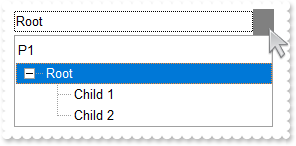
<BODY onload="Init()">
<OBJECT CLASSID="clsid:CF170E7A-4391-44BD-8D93-29F8D2801EF7" id="ComboBox1"></OBJECT>
<SCRIPT LANGUAGE="VBScript">
Function Init()
With ComboBox1
.BeginUpdate
.Background(5) = RGB(190,190,190)
.Background(4) = RGB(128,128,128)
.LinesAtRoot = -1
.Style = 2
.IntegralHeight = True
.Columns.Add "P1"
With .Items
h = .AddItem("Root")
.InsertItem h,,"Child 1"
.InsertItem h,,"Child 2"
.ExpandItem(h) = True
.SelectItem(h) = True
End With
.EndUpdate
End With
End Function
</SCRIPT>
</BODY>
|
|
489
|
How can I find if there is any filter applied to the control
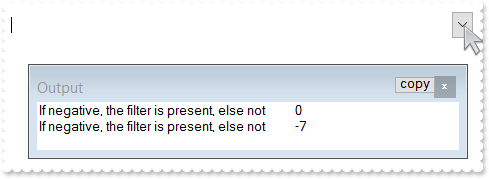
<BODY onload="Init()">
<SCRIPT LANGUAGE="VBScript">
Function ComboBox1_FilterChange()
With ComboBox1
alert( "If negative, the filter is present, else not" )
alert( .Items.VisibleItemCount )
End With
End Function
</SCRIPT>
<OBJECT CLASSID="clsid:CF170E7A-4391-44BD-8D93-29F8D2801EF7" id="ComboBox1"></OBJECT>
<SCRIPT LANGUAGE="VBScript">
Function Init()
With ComboBox1
.BeginUpdate
.LinesAtRoot = -1
.TreeColumnIndex = -1
.FilterInclude = 4
With .Columns.Add("Column")
.DisplayFilterButton = True
.FilterType = 240
.Filter = "C1"
End With
With .Items
h = .AddItem("R1")
.InsertItem h,,"C1"
.InsertItem h,,"C2"
.ExpandItem(h) = True
h = .AddItem("R2")
.InsertItem h,,"C1"
.InsertItem h,,"C2"
End With
.ApplyFilter
.EndUpdate
End With
End Function
</SCRIPT>
</BODY>
|
|
488
|
How can I prevent showing the lines for the hierarchy while using the exMatchingItemsOnly option
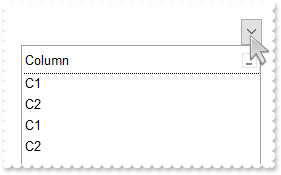
<BODY onload="Init()">
<OBJECT CLASSID="clsid:CF170E7A-4391-44BD-8D93-29F8D2801EF7" id="ComboBox1"></OBJECT>
<SCRIPT LANGUAGE="VBScript">
Function Init()
With ComboBox1
.BeginUpdate
.LinesAtRoot = -1
.TreeColumnIndex = -1
.FilterInclude = 4
With .Columns.Add("Column")
.DisplayFilterButton = True
.FilterType = 240
.Filter = "C1|C2"
End With
With .Items
h = .AddItem("R1")
.InsertItem h,,"C1"
.InsertItem h,,"C2"
.ExpandItem(h) = True
h = .AddItem("R2")
.InsertItem h,,"C1"
.InsertItem h,,"C2"
End With
.ApplyFilter
.EndUpdate
End With
End Function
</SCRIPT>
</BODY>
|
|
487
|
Is there any method to get only the matched items and not the items with his parent
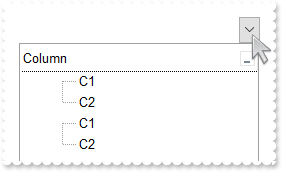
<BODY onload="Init()">
<OBJECT CLASSID="clsid:CF170E7A-4391-44BD-8D93-29F8D2801EF7" id="ComboBox1"></OBJECT>
<SCRIPT LANGUAGE="VBScript">
Function Init()
With ComboBox1
.BeginUpdate
.LinesAtRoot = -1
.FilterInclude = 4
With .Columns.Add("Column")
.DisplayFilterButton = True
.FilterType = 240
.Filter = "C1|C2"
End With
With .Items
h = .AddItem("R1")
.InsertItem h,,"C1"
.InsertItem h,,"C2"
.ExpandItem(h) = True
h = .AddItem("R2")
.InsertItem h,,"C1"
.InsertItem h,,"C2"
End With
.ApplyFilter
.EndUpdate
End With
End Function
</SCRIPT>
</BODY>
|
|
486
|
How do I get sorted the column as string, numeric, date, date and time. Also how can it be applied to drop down filter panel
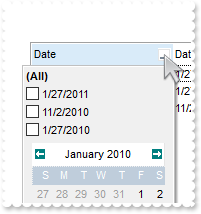
<BODY onload="Init()">
<OBJECT CLASSID="clsid:CF170E7A-4391-44BD-8D93-29F8D2801EF7" id="ComboBox1"></OBJECT>
<SCRIPT LANGUAGE="VBScript">
Function Init()
With ComboBox1
.BeginUpdate
With .Columns.Add("Date")
.SortType = 2
.DisplayFilterButton = True
.DisplayFilterPattern = False
.DisplayFilterDate = True
.FilterList = 1296 ' FilterListEnum.exShowFocusItem Or FilterListEnum.exShowCheckBox Or FilterListEnum.exSortItemsDesc
End With
With .Columns.Add("DateTime")
.SortType = 3
.DisplayFilterButton = True
.DisplayFilterPattern = False
.FilterList = 1296 ' FilterListEnum.exShowFocusItem Or FilterListEnum.exShowCheckBox Or FilterListEnum.exSortItemsDesc
End With
With .Columns.Add("Time")
.SortType = 4
.DisplayFilterButton = True
.DisplayFilterPattern = False
.FilterList = 1296 ' FilterListEnum.exShowFocusItem Or FilterListEnum.exShowCheckBox Or FilterListEnum.exSortItemsDesc
.FormatColumn = "time(value)"
End With
With .Columns.Add("Numeric")
.SortType = 1
.DisplayFilterButton = True
.FilterList = 1296 ' FilterListEnum.exShowFocusItem Or FilterListEnum.exShowCheckBox Or FilterListEnum.exSortItemsDesc
End With
With .Columns.Add("String")
.DisplayFilterButton = True
.FilterList = 1296 ' FilterListEnum.exShowFocusItem Or FilterListEnum.exShowCheckBox Or FilterListEnum.exSortItemsDesc
End With
With .Items
h = .AddItem(#1/27/2010#)
.CellCaption(h,1) = #1/27/2010 10:00:00 AM#
.CellCaption(h,2) = .CellCaption(h,1)
.CellCaption(h,3) = 1
.CellCaption(h,4) = .CellCaption(h,3)
h = .AddItem(#1/27/2011#)
.CellCaption(h,1) = #1/27/2011 9:00:00 AM#
.CellCaption(h,2) = .CellCaption(h,1)
.CellCaption(h,3) = 11
.CellCaption(h,4) = .CellCaption(h,3)
h = .AddItem(#11/2/2010#)
.CellCaption(h,1) = #11/2/2010 9:00:00 AM#
.CellCaption(h,2) = .CellCaption(h,1)
.CellCaption(h,3) = 2
.CellCaption(h,4) = .CellCaption(h,3)
End With
.Columns.Item("DateTime").DisplayFilterDate = False
.EndUpdate
End With
End Function
</SCRIPT>
</BODY>
|
|
485
|
How can I display a different column, on the control's label (method 2)
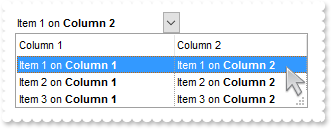
<BODY onload="Init()">
<OBJECT CLASSID="clsid:CF170E7A-4391-44BD-8D93-29F8D2801EF7" id="ComboBox1"></OBJECT>
<SCRIPT LANGUAGE="VBScript">
Function Init()
With ComboBox1
.BeginUpdate
.Style = 2
.SingleEdit = True
.LabelColumnIndex = 1
.DrawGridLines = 2
.Columns.Add("Column 1").Def(17) = 1
.Columns.Add("Column 2").Def(17) = 1
With .Items
.CellCaption(.AddItem("Item 1 on <b>Column 1"),1) = "Item 1 on <b>Column 2"
.CellCaption(.AddItem("Item 2 on <b>Column 1"),1) = "Item 2 on <b>Column 2"
.CellCaption(.AddItem("Item 3 on <b>Column 1"),1) = "Item 3 on <b>Column 2"
.SelectItem(.FirstVisibleItem) = True
End With
.EndUpdate
End With
End Function
</SCRIPT>
</BODY>
|
|
484
|
How can I display a different column, on the control's label (method 1)
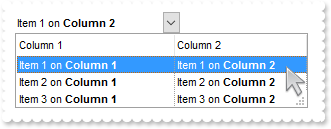
<BODY onload="Init()">
<OBJECT CLASSID="clsid:CF170E7A-4391-44BD-8D93-29F8D2801EF7" id="ComboBox1"></OBJECT>
<SCRIPT LANGUAGE="VBScript">
Function Init()
With ComboBox1
.BeginUpdate
.Style = 2
.SingleEdit = True
.SearchColumnIndex = 1
.DrawGridLines = 2
.Columns.Add("Column 1").Def(17) = 1
.Columns.Add("Column 2").Def(17) = 1
With .Items
.CellCaption(.AddItem("Item 1 on <b>Column 1"),1) = "Item 1 on <b>Column 2"
.CellCaption(.AddItem("Item 2 on <b>Column 1"),1) = "Item 2 on <b>Column 2"
.CellCaption(.AddItem("Item 3 on <b>Column 1"),1) = "Item 3 on <b>Column 2"
.SelectItem(.FirstVisibleItem) = True
End With
.EndUpdate
End With
End Function
</SCRIPT>
</BODY>
|
|
483
|
How do I sort the index column as numeric
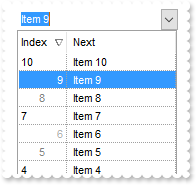
<BODY onload="Init()">
<SCRIPT LANGUAGE="VBScript">
Function ComboBox1_InsertItem(Item)
With ComboBox1
With .Items
.CellData(Item,1) = .ItemToIndex(Item)
End With
End With
End Function
</SCRIPT>
<OBJECT CLASSID="clsid:CF170E7A-4391-44BD-8D93-29F8D2801EF7" id="ComboBox1"></OBJECT>
<SCRIPT LANGUAGE="VBScript">
Function Init()
With ComboBox1
.BeginUpdate
.DrawGridLines = -1
.ColumnAutoResize = True
.ShowFocusRect = False
.SingleEdit = True
With .Columns.Add("Next")
.Def(48) = 4
.Def(52) = 4
End With
With .Columns.Add("Index")
.AllowSizing = False
.Width = 48
.FormatColumn = "(((0 := (1 index ``)) mod 3) case ( default: ``; 0 : `<r><fgcolor=B0B0B0>`; 1: ``; 2 : `<c><fgcolor=808080>` )) + str(=:0)"
.Def(17) = 1
.SortType = 5
.Position = 0
End With
With .Items
.AddItem "Item 1"
.AddItem "Item 2"
.AddItem "Item 3"
.AddItem "Item 4"
.AddItem "Item 5"
.AddItem "Item 6"
.AddItem "Item 7"
.AddItem "Item 8"
.AddItem "Item 9"
.AddItem "Item 10"
End With
.EndUpdate
End With
End Function
</SCRIPT>
</BODY>
|
|
482
|
How can I put icons/images into buttons
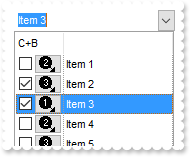
<BODY onload="Init()">
<OBJECT CLASSID="clsid:CF170E7A-4391-44BD-8D93-29F8D2801EF7" id="ComboBox1"></OBJECT>
<SCRIPT LANGUAGE="VBScript">
Function Init()
With ComboBox1
.BeginUpdate
.SingleEdit = True
.Images "gBJJgBAIDAAGAAEAAQhYAf8Pf4hh0QihCJo2AEZjQAjEZFEaIEaEEaAIAkcbk0olUrlktl0vmExmUzmk1m03nE5nU7nk9n0/oFBoVDolFo1HpFJpVLplNp1PqFRqVTq" & _
"lVq1XrFZrVbrldr1fsFhsVjslls1ntFptVrtltt1vuFxuVzul1u13vF5vV7vl9v1/wGBwWDwmFw2HxGJxWLxmNx0xiFdyOTh8Tf9ZymXx+QytcyNgz8r0OblWjyWds+m" & _
"0ka1Vf1ta1+r1mos2xrG2xeZ0+a0W0qOx3GO4NV3WeyvD2XJ5XL5nN51aiw+lfSj0gkUkAEllHanHI5j/cHg8EZf7w8vl8j4f/qfEZeB09/vjLAB30+kZQAP/P5/H6/y" & _
"NAOAEAwCjMBwFAEDwJBMDwLBYAP2/8Hv8/gAGAD8LQs9w/nhDY/oygIA="
.Columns.Add ""
With .Columns.Add("C+B")
.AllowSizing = False
.Width = 48
.FormatColumn = "` <img>` + ( 1 + (1 index ``) mod 3 ) + `</img> `"
.Def(17) = 1
.Def(0) = True
.Def(2) = True
.Def(3) = True
.Position = 0
End With
.DrawGridLines = 2
.DefaultItemHeight = 20
With .Items
.AddItem "Item 1"
.AddItem "Item 2"
.AddItem "Item 3"
.AddItem "Item 4"
.AddItem "Item 5"
.AddItem "Item 6"
.AddItem "Item 7"
.AddItem "Item 8"
End With
.EndUpdate
End With
End Function
</SCRIPT>
</BODY>
|
|
481
|
Is it possible to have a CheckBox and Button TOGETHER on all cells in a column
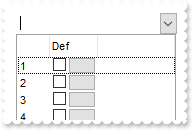
<BODY onload="Init()">
<SCRIPT LANGUAGE="VBScript">
Function ComboBox1_CellButtonClick(Item)
With ComboBox1
alert( "CellButtonClick" )
alert( Item )
alert( .Key() )
End With
End Function
</SCRIPT>
<SCRIPT LANGUAGE="VBScript">
Function ComboBox1_CellStateChanged(Item)
With ComboBox1
alert( "CellStateChanged" )
alert( Item )
alert( .Key() )
End With
End Function
</SCRIPT>
<OBJECT CLASSID="clsid:CF170E7A-4391-44BD-8D93-29F8D2801EF7" id="ComboBox1"></OBJECT>
<SCRIPT LANGUAGE="VBScript">
Function Init()
With ComboBox1
.BeginUpdate
.SingleEdit = True
With .Columns.Add("")
.AllowSizing = False
.Width = 32
.FormatColumn = "1 index ``"
End With
With .Columns.Add("Def")
.AllowSizing = False
.Width = 48
.FormatColumn = "` `"
.Def(0) = True
.Def(2) = True
.Def(3) = True
End With
.Columns.Add ""
With .Items
.AddItem ""
.AddItem ""
.AddItem ""
.AddItem ""
.AddItem ""
.AddItem ""
.AddItem ""
.AddItem ""
End With
.EndUpdate
End With
End Function
</SCRIPT>
</BODY>
|
|
480
|
How can I show only the matching items, while user types in the drop down control
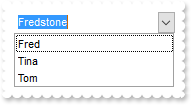
<BODY onload="Init()">
<SCRIPT LANGUAGE="VBScript">
Function ComboBox1_EditChange(ColIndex)
With ComboBox1
sLabel = .EditText(ColIndex)
alert( "Select the item that maches exactly the typing label: " )
alert( sLabel )
With .Items
.SelectItem(.FocusItem) = False
.SelectItem(.FindItem(sLabel,ColIndex)) = True
End With
End With
End Function
</SCRIPT>
<OBJECT CLASSID="clsid:CF170E7A-4391-44BD-8D93-29F8D2801EF7" id="ComboBox1"></OBJECT>
<SCRIPT LANGUAGE="VBScript">
Function Init()
With ComboBox1
.BeginUpdate
.SingleEdit = True
.AutoComplete = False
.AutoSelect = False
.AutoSearch = False
.AutoDropDown = True
.IntegralHeight = True
.HeaderVisible = False
.Columns.Add "Friends"
With .Items
.AddItem "Fred"
.AddItem "Tina"
.AddItem "Tom"
End With
.EndUpdate
End With
End Function
</SCRIPT>
</BODY>
|
|
479
|
How do I unselect/deselect the item (Simple style)
<BODY onload="Init()">
<OBJECT CLASSID="clsid:CF170E7A-4391-44BD-8D93-29F8D2801EF7" id="ComboBox1"></OBJECT>
<SCRIPT LANGUAGE="VBScript">
Function Init()
With ComboBox1
.BeginUpdate
.Style = 0
.Columns.Add "Def"
With .Items
.AddItem "Item 1"
.AddItem "Item 2"
.AddItem "Item 3"
.AddItem "Item 3"
End With
.SearchColumnIndex = 0
.Value = "Item 2"
With .Items
.SelectItem(.FocusItem) = False
End With
.EndUpdate
End With
End Function
</SCRIPT>
</BODY>
|
|
478
|
How do I unselect/deselect the item (DropDownList style)
<BODY onload="Init()">
<OBJECT CLASSID="clsid:CF170E7A-4391-44BD-8D93-29F8D2801EF7" id="ComboBox1"></OBJECT>
<SCRIPT LANGUAGE="VBScript">
Function Init()
With ComboBox1
.BeginUpdate
.Style = 1
.Columns.Add "Def"
With .Items
.AddItem "Item 1"
.AddItem "Item 2"
.AddItem "Item 3"
.AddItem "Item 3"
End With
.SearchColumnIndex = 0
.Value = "Item 2"
With .Items
.SelectItem(.FocusItem) = False
End With
.EndUpdate
End With
End Function
</SCRIPT>
</BODY>
|
|
477
|
How do I unselect/deselect the item (DropDown style)
<BODY onload="Init()">
<OBJECT CLASSID="clsid:CF170E7A-4391-44BD-8D93-29F8D2801EF7" id="ComboBox1"></OBJECT>
<SCRIPT LANGUAGE="VBScript">
Function Init()
With ComboBox1
.BeginUpdate
.Style = 1
.Columns.Add "Def"
With .Items
.AddItem "Item 1"
.AddItem "Item 2"
.AddItem "Item 3"
.AddItem "Item 3"
End With
.SearchColumnIndex = 0
.Value = "Item 2"
With .Items
.SelectItem(.FocusItem) = False
End With
.EndUpdate
End With
End Function
</SCRIPT>
</BODY>
|
|
476
|
Setting the ForeColor to red and then setting Enabled property on False the ForeColor returns back to original color of black/gray. What can be done (Style is Simple)
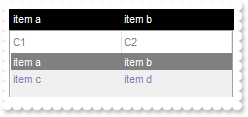
<BODY onload="Init()">
<OBJECT CLASSID="clsid:CF170E7A-4391-44BD-8D93-29F8D2801EF7" id="ComboBox1"></OBJECT>
<SCRIPT LANGUAGE="VBScript">
Function Init()
With ComboBox1
.BeginUpdate
.Style = 0
.ColumnAutoResize = True
With .Columns
.Add "C1"
.Add "C2"
End With
With .Items
.CellCaption(.AddItem("item a"),1) = "item b"
.CellCaption(.AddItem("item c"),1) = "item d"
End With
.Value = "item a"
.ForeColor = RGB(128,128,188)
.BackColor = RGB(240,240,240)
.HeaderForeColor = RGB(128,128,128)
.SelBackColor = RGB(128,128,128)
.BackColorEdit = RGB(0,0,0)
.ForeColorEdit = RGB(255,255,255)
.Enabled = False
.EndUpdate
End With
End Function
</SCRIPT>
</BODY>
|
|
475
|
Setting the ForeColor to red and then setting Enabled property on False the ForeColor returns back to original color of black/gray. What can be done (Style is DropDownList)
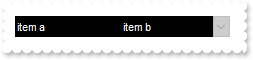
<BODY onload="Init()">
<OBJECT CLASSID="clsid:CF170E7A-4391-44BD-8D93-29F8D2801EF7" id="ComboBox1"></OBJECT>
<SCRIPT LANGUAGE="VBScript">
Function Init()
With ComboBox1
.BeginUpdate
.Style = 2
.ColumnAutoResize = True
With .Columns
.Add "C1"
.Add "C2"
End With
With .Items
.CellCaption(.AddItem("item a"),1) = "item b"
.CellCaption(.AddItem("item c"),1) = "item d"
End With
.Value = "item a"
.BackColorEdit = RGB(0,0,0)
.ForeColor = RGB(255,255,255)
.Enabled = False
.EndUpdate
End With
End Function
</SCRIPT>
</BODY>
|
|
474
|
Setting the ForeColor to red and then setting Enabled property on False the ForeColor returns back to original color of black/gray. What can be done (Style is DropDown)
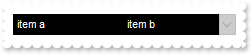
<BODY onload="Init()">
<OBJECT CLASSID="clsid:CF170E7A-4391-44BD-8D93-29F8D2801EF7" id="ComboBox1"></OBJECT>
<SCRIPT LANGUAGE="VBScript">
Function Init()
With ComboBox1
.BeginUpdate
.Style = 1
.ColumnAutoResize = True
With .Columns
.Add "C1"
.Add "C2"
End With
With .Items
.CellCaption(.AddItem("item a"),1) = "item b"
.CellCaption(.AddItem("item c"),1) = "item d"
End With
.Value = "item a"
.ForeColorEdit = RGB(255,255,255)
.BackColorEdit = RGB(0,0,0)
.Enabled = False
.EndUpdate
End With
End Function
</SCRIPT>
</BODY>
|
|
473
|
How would you clear the displayed selection for style DropDownList. So if a user selects or searches a value in a style DropDownList, I want to know if I can reset the control back to an empty selection
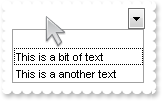
<BODY onload="Init()">
<SCRIPT LANGUAGE="VBScript">
Function ComboBox1_DropUp()
With ComboBox1
.Value = ""
End With
End Function
</SCRIPT>
<SCRIPT LANGUAGE="VBScript">
Function ComboBox1_SelectionChanged()
With ComboBox1
alert( "You selected: " )
alert( .Value )
End With
End Function
</SCRIPT>
<OBJECT CLASSID="clsid:CF170E7A-4391-44BD-8D93-29F8D2801EF7" id="ComboBox1"></OBJECT>
<SCRIPT LANGUAGE="VBScript">
Function Init()
With ComboBox1
.BeginUpdate
.Style = 2
.HeaderVisible = False
.AutoSearch = True
.AutoDropDown = True
.IntegralHeight = True
.Columns.Add("Default").AutoSearch = 1
With .Items
.AddItem "This is a bit of text"
.AddItem "This is a another text"
.DefaultItem = .InsertItem(,,"")
.ItemPosition(0) = 0
.SortableItem(0) = False
End With
.EndUpdate
End With
End Function
</SCRIPT>
</BODY>
|
|
472
|
I cannot seem to get autosearch=1 (contains) in the column object to search properly. It still only finds items that start with the typed character. I want to it look to see if the typed character(s) are contained in the item. I Can't seem to get this to work
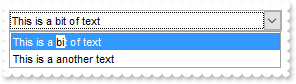
<BODY onload="Init()">
<OBJECT CLASSID="clsid:CF170E7A-4391-44BD-8D93-29F8D2801EF7" id="ComboBox1"></OBJECT>
<SCRIPT LANGUAGE="VBScript">
Function Init()
With ComboBox1
.BeginUpdate
.Style = 2
.HeaderVisible = False
.AutoSearch = True
.AutoDropDown = True
.IntegralHeight = True
.Columns.Add("Default").AutoSearch = 1
With .Items
.AddItem "This is a bit of text"
.AddItem "This is a another text"
End With
.EndUpdate
End With
End Function
</SCRIPT>
</BODY>
|
|
471
|
If the user selects an item from the list, how can I clear that selection and return the control to the unselected state with the PROMPT text
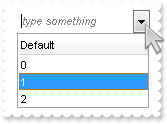
<BODY onload="Init()">
<SCRIPT LANGUAGE="VBScript">
Function ComboBox1_DropUp()
With ComboBox1
.EditText(0) = ""
End With
End Function
</SCRIPT>
<SCRIPT LANGUAGE="VBScript">
Function ComboBox1_SelectionChanged()
With ComboBox1
alert( "You selected: " )
alert( .Value )
End With
End Function
</SCRIPT>
<OBJECT CLASSID="clsid:CF170E7A-4391-44BD-8D93-29F8D2801EF7" id="ComboBox1"></OBJECT>
<SCRIPT LANGUAGE="VBScript">
Function Init()
With ComboBox1
.BeginUpdate
.LabelHeight = 23
.IntegralHeight = True
.AutoComplete = False
.AutoSearch = False
.AutoDropDown = True
.Columns.Add("Default").Prompt = "<i><fgcolor=808080>type something</fgcolor></i>"
With .Items
.AddItem 0
.AddItem 1
.AddItem 2
End With
.EndUpdate
End With
End Function
</SCRIPT>
</BODY>
|
|
470
|
How do I get notified once the user changes the Filter For field
<BODY onload="Init()">
<SCRIPT LANGUAGE="VBScript">
Function ComboBox1_EditChange(ColIndex)
With ComboBox1
alert( "ColIndex: " )
alert( ColIndex )
alert( "Label: " )
alert( .EditText(0) )
alert( "FilterFor: " )
alert( .EditText(-1) )
End With
End Function
</SCRIPT>
<OBJECT CLASSID="clsid:CF170E7A-4391-44BD-8D93-29F8D2801EF7" id="ComboBox1"></OBJECT>
<SCRIPT LANGUAGE="VBScript">
Function Init()
With ComboBox1
.BeginUpdate
.FilterForVisible = True
.FilterForBackColor = RGB(240,240,240)
.IntegralHeight = True
.Columns.Add "Default"
With .Items
.AddItem "Item 1"
.AddItem "Item 2"
.AddItem "Item 3"
.AddItem "Item 4"
.AddItem "Item 5"
End With
.EndUpdate
End With
End Function
</SCRIPT>
</BODY>
|
|
469
|
I am using the ScrollWidth/ScrollHeight property on 0 to hide the control's scroll bars, the question is that the drop down button is disappearing. What can be done so I can still show the drop down button
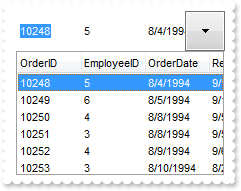
<BODY onload="Init()">
<OBJECT CLASSID="clsid:CF170E7A-4391-44BD-8D93-29F8D2801EF7" id="ComboBox1"></OBJECT>
<SCRIPT LANGUAGE="VBScript">
Function Init()
With ComboBox1
.BeginUpdate
.LabelHeight = 40
.ScrollWidth = 0
.ScrollHeight = 0
.DropDownButtonWidth = 40
.EndUpdate
End With
End Function
</SCRIPT>
</BODY>
|
|
468
|
Does your control supports scrolling by touching the screen
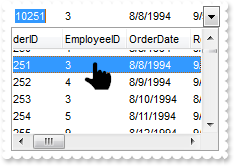
<BODY onload="Init()">
<OBJECT CLASSID="clsid:CF170E7A-4391-44BD-8D93-29F8D2801EF7" id="ComboBox1"></OBJECT>
<SCRIPT LANGUAGE="VBScript">
Function Init()
With ComboBox1
.BeginUpdate
.ColumnAutoResize = False
Set rs = CreateObject("ADOR.Recordset")
With rs
.Open "Orders","Provider=Microsoft.ACE.OLEDB.12.0;Data Source=C:\Program Files\Exontrol\ExComboBox\Sample\Access\sample.mdb",3,3
End With
.DataSource = rs
.ScrollBySingleLine = True
.AutoDrag = 4112 ' AutoDragEnum.exAutoDragScrollOnShortTouch Or AutoDragEnum.exAutoDragScroll
.EndUpdate
End With
End Function
</SCRIPT>
</BODY>
|
|
467
|
How can I make bigger/enlarge the control's drop down button

<BODY onload="Init()">
<OBJECT CLASSID="clsid:CF170E7A-4391-44BD-8D93-29F8D2801EF7" id="ComboBox1"></OBJECT>
<SCRIPT LANGUAGE="VBScript">
Function Init()
With ComboBox1
.BeginUpdate
.LabelHeight = 40
.ScrollWidth = 40
.EndUpdate
End With
End Function
</SCRIPT>
</BODY>
|
|
466
|
How do I select a NULL/empty value
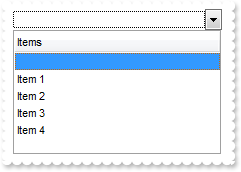
<BODY onload="Init()">
<OBJECT CLASSID="clsid:CF170E7A-4391-44BD-8D93-29F8D2801EF7" id="ComboBox1"></OBJECT>
<SCRIPT LANGUAGE="VBScript">
Function Init()
With ComboBox1
.BeginUpdate
.Style = 2
.Columns.Add "Items"
With .Items
.AddItem "Item 1"
.AddItem "Item 2"
.AddItem "Item 3"
.AddItem "Item 4"
.DefaultItem = .InsertItem(,,"")
.ItemPosition(0) = 0
.SortableItem(0) = False
End With
.Value = ""
.EndUpdate
End With
End Function
</SCRIPT>
</BODY>
|
|
465
|
How can I add a vertical padding
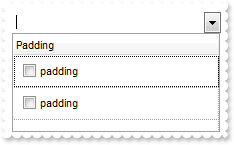
<BODY onload="Init()">
<OBJECT CLASSID="clsid:CF170E7A-4391-44BD-8D93-29F8D2801EF7" id="ComboBox1"></OBJECT>
<SCRIPT LANGUAGE="VBScript">
Function Init()
With ComboBox1
.BeginUpdate
.DrawGridLines = -1
With .Columns.Add("Padding")
.Def(0) = True
.Def(16) = False
.Def(48) = 6
.Def(49) = 6
.Def(50) = 6
.Def(51) = 6
End With
With .Items
.AddItem "padding"
.AddItem "padding"
End With
.EndUpdate
End With
End Function
</SCRIPT>
</BODY>
|
|
464
|
How can I add or change the padding (spaces) for captions in the control's header
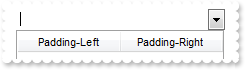
<BODY onload="Init()">
<OBJECT CLASSID="clsid:CF170E7A-4391-44BD-8D93-29F8D2801EF7" id="ComboBox1"></OBJECT>
<SCRIPT LANGUAGE="VBScript">
Function Init()
With ComboBox1
.BeginUpdate
.Columns.Add("Padding-Left").Def(52) = 18
With .Columns.Add("Padding-Right")
.Def(53) = 18
.HeaderAlignment = 2
End With
.EndUpdate
End With
End Function
</SCRIPT>
</BODY>
|
|
463
|
Is it possible to change the height for all items at once
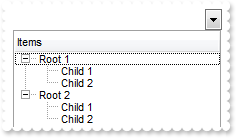
<BODY onload="Init()">
<OBJECT CLASSID="clsid:CF170E7A-4391-44BD-8D93-29F8D2801EF7" id="ComboBox1"></OBJECT>
<SCRIPT LANGUAGE="VBScript">
Function Init()
With ComboBox1
.BeginUpdate
.LinesAtRoot = -1
.Columns.Add "Items"
With .Items
h = .AddItem("Root 1")
.InsertItem h,,"Child 1"
.InsertItem h,,"Child 2"
h = .AddItem("Root 2")
.InsertItem h,,"Child 1"
.InsertItem h,,"Child 2"
.ExpandItem(0) = True
End With
.EndUpdate
.DefaultItemHeight = 12
.Items.ItemHeight(0) = 12
End With
End Function
</SCRIPT>
</BODY>
|
|
462
|
How can I have a case-insensitive filter (exFilterDoCaseSensitive flag is not set)
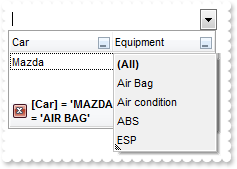
<BODY onload="Init()">
<OBJECT CLASSID="clsid:CF170E7A-4391-44BD-8D93-29F8D2801EF7" id="ComboBox1"></OBJECT>
<SCRIPT LANGUAGE="VBScript">
Function Init()
With ComboBox1
.BeginUpdate
.MarkSearchColumn = False
With .Columns
With .Add("Car")
.DisplayFilterButton = True
.FilterType = 240
.Filter = "MAZDA"
End With
With .Add("Equipment")
.DisplayFilterButton = True
.DisplayFilterPattern = False
.CustomFilter = "Air Bag||*Air Bag*|||Air condition||*Air condition*|||ABS||*ABS*|||ESP||*ESP*"
.FilterType = 3
.Filter = "AIR BAG"
End With
End With
With .Items
.CellCaption(.AddItem("Mazda"),1) = "Air Bag"
.CellCaption(.AddItem("Toyota"),1) = "Air Bag,Air condition"
.CellCaption(.AddItem("Ford"),1) = "Air condition"
.CellCaption(.AddItem("Nissan"),1) = "Air Bag,ABS,ESP"
.CellCaption(.AddItem("Mazda"),1) = "Air Bag, ABS,ESP"
.CellCaption(.AddItem("Mazda"),1) = "ABS,ESP"
End With
.ApplyFilter
.EndUpdate
End With
End Function
</SCRIPT>
</BODY>
|
|
461
|
How can I have a case-sensitive filter
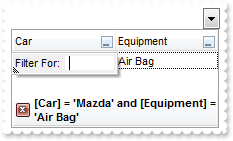
<BODY onload="Init()">
<OBJECT CLASSID="clsid:CF170E7A-4391-44BD-8D93-29F8D2801EF7" id="ComboBox1"></OBJECT>
<SCRIPT LANGUAGE="VBScript">
Function Init()
With ComboBox1
.BeginUpdate
.MarkSearchColumn = False
With .Columns
With .Add("Car")
.DisplayFilterButton = True
.FilterType = 496 ' FilterTypeEnum.exFilterDoCaseSensitive Or FilterTypeEnum.exFilter
.Filter = "Mazda"
End With
With .Add("Equipment")
.DisplayFilterButton = True
.DisplayFilterPattern = False
.CustomFilter = "Air Bag||*Air Bag*|||Air condition||*Air condition*|||ABS||*ABS*|||ESP||*ESP*"
.FilterType = 259 ' FilterTypeEnum.exFilterDoCaseSensitive Or FilterTypeEnum.exPattern
.Filter = "Air Bag"
End With
End With
With .Items
.CellCaption(.AddItem("Mazda"),1) = "Air Bag"
.CellCaption(.AddItem("Toyota"),1) = "Air Bag,Air condition"
.CellCaption(.AddItem("Ford"),1) = "Air condition"
.CellCaption(.AddItem("Nissan"),1) = "Air Bag,ABS,ESP"
.CellCaption(.AddItem("Mazda"),1) = "Air Bag, ABS,ESP"
.CellCaption(.AddItem("Mazda"),1) = "ABS,ESP"
End With
.ApplyFilter
.EndUpdate
End With
End Function
</SCRIPT>
</BODY>
|
|
460
|
Is it possible to filter the items as I type
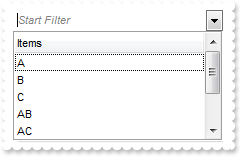
<BODY onload="Init()">
<SCRIPT LANGUAGE="VBScript">
Function ComboBox1_EditChange(ColIndex)
With ComboBox1
.Columns.Item(0).Filter = ComboBox1.EditText(0)
.ApplyFilter
End With
End Function
</SCRIPT>
<OBJECT CLASSID="clsid:CF170E7A-4391-44BD-8D93-29F8D2801EF7" id="ComboBox1"></OBJECT>
<SCRIPT LANGUAGE="VBScript">
Function Init()
With ComboBox1
.BeginUpdate
.MarkSearchColumn = False
.SingleEdit = True
.AutoComplete = False
.AutoDropDown = True
.IntegralHeight = True
With .Columns
With .Add("Items")
.Prompt = "<i><fgcolor=808080>Start Filter</fgcolor></i>"
.FilterType = 3
End With
End With
With .Items
.AddItem "A"
.AddItem "B"
.AddItem "C"
.AddItem "AB"
.AddItem "AC"
.AddItem "BA"
.AddItem "BC"
.AddItem "CC"
End With
.EndUpdate
End With
End Function
</SCRIPT>
</BODY>
|
|
459
|
What is the equivalent to combo1.text=combo1.list(index) to select a row in the combo
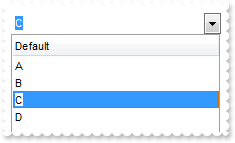
<BODY onload="Init()">
<OBJECT CLASSID="clsid:CF170E7A-4391-44BD-8D93-29F8D2801EF7" id="ComboBox1"></OBJECT>
<SCRIPT LANGUAGE="VBScript">
Function Init()
With ComboBox1
.Columns.Add "Default"
With .Items
.AddItem "A"
.AddItem "B"
.AddItem "C"
.AddItem "D"
End With
.EditText(0) = "C"
End With
End Function
</SCRIPT>
</BODY>
|
|
458
|
What is the equivalent to combo1.text=combo1.list(index) to select a row in the combo
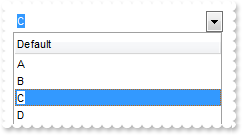
<BODY onload="Init()">
<OBJECT CLASSID="clsid:CF170E7A-4391-44BD-8D93-29F8D2801EF7" id="ComboBox1"></OBJECT>
<SCRIPT LANGUAGE="VBScript">
Function Init()
With ComboBox1
.Columns.Add "Default"
With .Items
.AddItem "A"
.AddItem "B"
.AddItem "C"
.AddItem "D"
End With
.EditText(0) = ComboBox1.Items.CellCaption(ComboBox1.Items.ItemByIndex(2),0)
End With
End Function
</SCRIPT>
</BODY>
|
|
457
|
What is the equivalent to combo1.text=combo1.list(index) to select a row in the combo
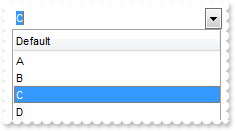
<BODY onload="Init()">
<OBJECT CLASSID="clsid:CF170E7A-4391-44BD-8D93-29F8D2801EF7" id="ComboBox1"></OBJECT>
<SCRIPT LANGUAGE="VBScript">
Function Init()
With ComboBox1
.Columns.Add "Default"
With .Items
.AddItem "A"
.AddItem "B"
.AddItem "C"
.AddItem "D"
End With
.Select(0) = ComboBox1.Items.CellCaption(ComboBox1.Items.ItemByIndex(2),0)
End With
End Function
</SCRIPT>
</BODY>
|
|
456
|
What is the equivalent to combo1.text=combo1.list(index) to select a row in the combo
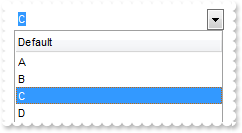
<BODY onload="Init()">
<OBJECT CLASSID="clsid:CF170E7A-4391-44BD-8D93-29F8D2801EF7" id="ComboBox1"></OBJECT>
<SCRIPT LANGUAGE="VBScript">
Function Init()
With ComboBox1
.Columns.Add "Default"
With .Items
.AddItem "A"
.AddItem "B"
.AddItem "C"
.AddItem "D"
End With
.Select(0) = "C"
End With
End Function
</SCRIPT>
</BODY>
|
|
455
|
How can I change the color, font, bold etc for the items/cells in the same column or for the entire column
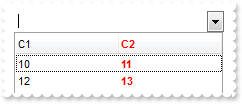
<BODY onload="Init()">
<OBJECT CLASSID="clsid:CF170E7A-4391-44BD-8D93-29F8D2801EF7" id="ComboBox1"></OBJECT>
<SCRIPT LANGUAGE="VBScript">
Function Init()
With ComboBox1
.BeginUpdate
.MarkSearchColumn = False
With .ConditionalFormats.Add("1")
.Bold = True
.ForeColor = RGB(255,0,0)
.ApplyTo = 1 ' &H1
End With
.Columns.Add "C1"
With .Columns.Add("C2")
.HeaderBold = True
.HTMLCaption = "<fgcolor=FF0000>C2"
End With
With .Items
.CellCaption(.AddItem(10),1) = 11
.CellCaption(.AddItem(12),1) = 13
End With
.EndUpdate
End With
End Function
</SCRIPT>
</BODY>
|
|
454
|
How can I add a horizontal scroll bar
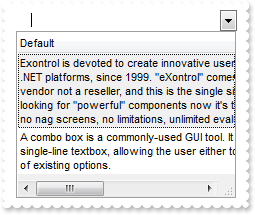
<BODY onload="Init()">
<OBJECT CLASSID="clsid:CF170E7A-4391-44BD-8D93-29F8D2801EF7" id="ComboBox1"></OBJECT>
<SCRIPT LANGUAGE="VBScript">
Function Init()
With ComboBox1
.BeginUpdate
.ScrollBySingleLine = True
.ColumnAutoResize = False
.BackColorAlternate = RGB(240,240,240)
With .Columns.Add("Default")
.Width = 512
.Def(16) = False
End With
With .Items
.AddItem "Exontrol is devoted to create innovative user interface components for Windows applications, on COM or .NET platforms, since 19" & _
"99. ""eXontrol"" comes from e(s)pecial (c)ontrol, where sc makes the X. We are a vendor not a reseller, and this is the single s" & _
"ite where you can try or buy our products. If you are tired of looking for ""powerful"" components now it's time to show you rea" & _
"l components. No registration required, no nag screens, no limitations, unlimited evaluation time."
.AddItem "A combo box is a commonly-used GUI tool. It is a combination of a drop-down list or list box and a single-line textbox, allowin" & _
"g the user either to type a value directly into the control or choose from the list of existing options."
End With
.EndUpdate
End With
End Function
</SCRIPT>
</BODY>
|
|
453
|
Does the control have the option to have a horizontal scroll to show entries which are longer than the display
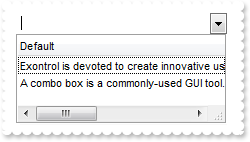
<BODY onload="Init()">
<OBJECT CLASSID="clsid:CF170E7A-4391-44BD-8D93-29F8D2801EF7" id="ComboBox1"></OBJECT>
<SCRIPT LANGUAGE="VBScript">
Function Init()
With ComboBox1
.BeginUpdate
.ColumnAutoResize = False
.Columns.Add("Default").Width = 512
With .Items
.AddItem "Exontrol is devoted to create innovative user interface components for Windows applications, on COM or .NET platforms, since 19" & _
"99. ""eXontrol"" comes from e(s)pecial (c)ontrol, where sc makes the X. We are a vendor not a reseller, and this is the single s" & _
"ite where you can try or buy our products. If you are tired of looking for ""powerful"" components now it's time to show you rea" & _
"l components. No registration required, no nag screens, no limitations, unlimited evaluation time."
.AddItem "A combo box is a commonly-used GUI tool. It is a combination of a drop-down list or list box and a single-line textbox, allowin" & _
"g the user either to type a value directly into the control or choose from the list of existing options."
End With
.EndUpdate
End With
End Function
</SCRIPT>
</BODY>
|
|
452
|
Is it possible to auto-numbering the children items but still keeps the position after filtering
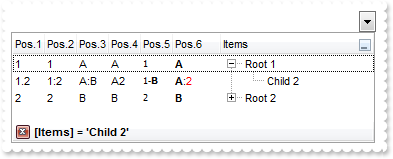
<BODY onload="Init()">
<OBJECT CLASSID="clsid:CF170E7A-4391-44BD-8D93-29F8D2801EF7" id="ComboBox1"></OBJECT>
<SCRIPT LANGUAGE="VBScript">
Function Init()
With ComboBox1
.BeginUpdate
.LinesAtRoot = -1
With .Columns.Add("Items")
.DisplayFilterButton = True
.FilterType = 240
.Filter = "Child 2"
End With
With .Columns.Add("Pos.1")
.FormatColumn = "1 ropos ''"
.Position = 0
.Width = 32
.AllowSizing = False
End With
With .Columns.Add("Pos.2")
.FormatColumn = "1 ropos ':'"
.Position = 1
.Width = 32
.AllowSizing = False
End With
With .Columns.Add("Pos.3")
.FormatColumn = "1 ropos ':|A-Z'"
.Position = 2
.Width = 32
.AllowSizing = False
End With
With .Columns.Add("Pos.4")
.FormatColumn = "1 ropos '|A-Z|'"
.Position = 3
.Width = 32
.AllowSizing = False
End With
With .Columns.Add("Pos.5")
.FormatColumn = "'<font Tahoma;7>' + 1 ropos '-<b>||A-Z'"
.Def(17) = 1
.Position = 4
.Width = 32
.AllowSizing = False
End With
With .Columns.Add("Pos.6")
.FormatColumn = "'<b>'+ 1 ropos '</b>:<fgcolor=FF0000>|A-Z|'"
.Def(17) = 1
.Position = 5
.Width = 48
.AllowSizing = False
End With
With .Items
h = .AddItem("Root 1")
.InsertItem h,,"Child 1"
.InsertItem h,,"Child 2"
.ExpandItem(h) = True
h = .AddItem("Root 2")
.InsertItem h,,"Child 1"
.InsertItem h,,"Child 2"
End With
.ApplyFilter
.EndUpdate
End With
End Function
</SCRIPT>
</BODY>
|
|
451
|
How do I prevent scrolling the control's data after user does the sort
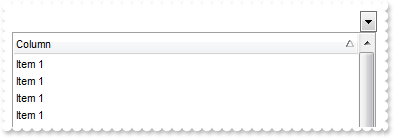
<BODY onload="Init()">
<OBJECT CLASSID="clsid:CF170E7A-4391-44BD-8D93-29F8D2801EF7" id="ComboBox1"></OBJECT>
<SCRIPT LANGUAGE="VBScript">
Function Init()
With ComboBox1
.EnsureOnSort = False
.Columns.Add "Column"
With .Items
.AddItem "Item 3"
.AddItem "Item 1"
.AddItem "Item 2"
End With
.PutItems .GetItems(0)
.PutItems .GetItems(0)
.PutItems .GetItems(0)
.Columns.Item(0).SortOrder = 1
End With
End Function
</SCRIPT>
</BODY>
|
|
450
|
Is it possible to auto-numbering the children items too
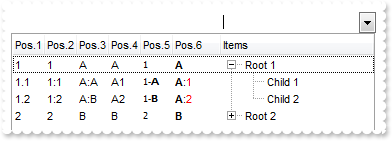
<BODY onload="Init()">
<OBJECT CLASSID="clsid:CF170E7A-4391-44BD-8D93-29F8D2801EF7" id="ComboBox1"></OBJECT>
<SCRIPT LANGUAGE="VBScript">
Function Init()
With ComboBox1
.BeginUpdate
.LinesAtRoot = -1
.Columns.Add "Items"
With .Columns.Add("Pos.1")
.FormatColumn = "1 rpos ''"
.Position = 0
.Width = 32
.AllowSizing = False
End With
With .Columns.Add("Pos.2")
.FormatColumn = "1 rpos ':'"
.Position = 1
.Width = 32
.AllowSizing = False
End With
With .Columns.Add("Pos.3")
.FormatColumn = "1 rpos ':|A-Z'"
.Position = 2
.Width = 32
.AllowSizing = False
End With
With .Columns.Add("Pos.4")
.FormatColumn = "1 rpos '|A-Z|'"
.Position = 3
.Width = 32
.AllowSizing = False
End With
With .Columns.Add("Pos.5")
.FormatColumn = "'<font Tahoma;7>' + 1 rpos '-<b>||A-Z'"
.Def(17) = 1
.Position = 4
.Width = 32
.AllowSizing = False
End With
With .Columns.Add("Pos.6")
.FormatColumn = "'<b>'+ 1 rpos '</b>:<fgcolor=FF0000>|A-Z|'"
.Def(17) = 1
.Position = 5
.Width = 48
.AllowSizing = False
End With
With .Items
h = .AddItem("Root 1")
.InsertItem h,,"Child 1"
.InsertItem h,,"Child 2"
.ExpandItem(h) = True
h = .AddItem("Root 2")
.InsertItem h,,"Child 1"
.InsertItem h,,"Child 2"
End With
.EndUpdate
End With
End Function
</SCRIPT>
</BODY>
|
|
449
|
How can I show the child items with no identation
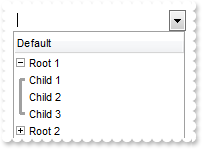
<BODY onload="Init()">
<OBJECT CLASSID="clsid:CF170E7A-4391-44BD-8D93-29F8D2801EF7" id="ComboBox1"></OBJECT>
<SCRIPT LANGUAGE="VBScript">
Function Init()
With ComboBox1
.LinesAtRoot = 5
.Indent = 12
.HasLines = 2
.Columns.Add "Default"
With .Items
h = .AddItem("Root 1")
.InsertItem h,,"Child 1"
.InsertItem h,,"Child 2"
.InsertItem h,,"Child 3"
.ExpandItem(h) = True
h = .AddItem("Root 2")
.InsertItem h,,"Child 1"
.InsertItem h,,"Child 2"
.InsertItem h,,"Child 3"
End With
End With
End Function
</SCRIPT>
</BODY>
|
|
448
|
Is there other ways of showing the hierarchy lines (exGroupLinesAtRoot)
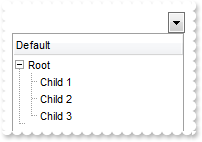
<BODY onload="Init()">
<OBJECT CLASSID="clsid:CF170E7A-4391-44BD-8D93-29F8D2801EF7" id="ComboBox1"></OBJECT>
<SCRIPT LANGUAGE="VBScript">
Function Init()
With ComboBox1
.LinesAtRoot = 1
.Indent = 12
.Columns.Add "Default"
With .Items
h = .AddItem("Root")
.InsertItem h,,"Child 1"
.InsertItem h,,"Child 2"
.InsertItem h,,"Child 3"
.ExpandItem(h) = True
End With
End With
End Function
</SCRIPT>
</BODY>
|
|
447
|
Is there other ways of showing the hierarchy lines (exGroupLinesOutside)
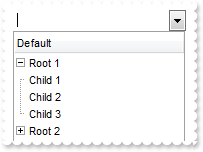
<BODY onload="Init()">
<OBJECT CLASSID="clsid:CF170E7A-4391-44BD-8D93-29F8D2801EF7" id="ComboBox1"></OBJECT>
<SCRIPT LANGUAGE="VBScript">
Function Init()
With ComboBox1
.LinesAtRoot = 5
.Indent = 12
.Columns.Add "Default"
With .Items
h = .AddItem("Root 1")
.InsertItem h,,"Child 1"
.InsertItem h,,"Child 2"
.InsertItem h,,"Child 3"
.ExpandItem(h) = True
h = .AddItem("Root 2")
.InsertItem h,,"Child 1"
.InsertItem h,,"Child 2"
.InsertItem h,,"Child 3"
End With
End With
End Function
</SCRIPT>
</BODY>
|
|
446
|
Is there other ways of showing the hierarchy lines (exGroupLinesInsideLeaf)
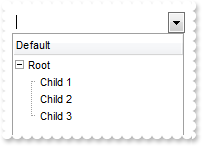
<BODY onload="Init()">
<OBJECT CLASSID="clsid:CF170E7A-4391-44BD-8D93-29F8D2801EF7" id="ComboBox1"></OBJECT>
<SCRIPT LANGUAGE="VBScript">
Function Init()
With ComboBox1
.LinesAtRoot = 4
.Indent = 12
.Columns.Add "Default"
With .Items
h = .AddItem("Root")
.InsertItem h,,"Child 1"
.InsertItem h,,"Child 2"
.InsertItem h,,"Child 3"
.ExpandItem(h) = True
End With
End With
End Function
</SCRIPT>
</BODY>
|
|
445
|
Is there other ways of showing the hierarchy lines (exGroupLinesInside)
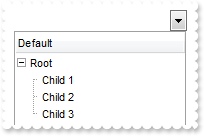
<BODY onload="Init()">
<OBJECT CLASSID="clsid:CF170E7A-4391-44BD-8D93-29F8D2801EF7" id="ComboBox1"></OBJECT>
<SCRIPT LANGUAGE="VBScript">
Function Init()
With ComboBox1
.LinesAtRoot = 3
.Indent = 12
.Columns.Add "Default"
With .Items
h = .AddItem("Root")
.InsertItem h,,"Child 1"
.InsertItem h,,"Child 2"
.InsertItem h,,"Child 3"
.ExpandItem(h) = True
End With
End With
End Function
</SCRIPT>
</BODY>
|
|
444
|
Is there other ways of showing the hierarchy lines (exGroupLines)
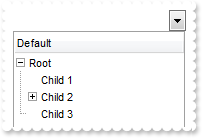
<BODY onload="Init()">
<OBJECT CLASSID="clsid:CF170E7A-4391-44BD-8D93-29F8D2801EF7" id="ComboBox1"></OBJECT>
<SCRIPT LANGUAGE="VBScript">
Function Init()
With ComboBox1
.LinesAtRoot = 2
.Indent = 12
.Columns.Add "Default"
With .Items
h = .AddItem("Root")
.InsertItem h,,"Child 1"
.InsertItem .InsertItem(h,,"Child 2"),,"SubChild 2"
.InsertItem h,,"Child 3"
.ExpandItem(h) = True
End With
End With
End Function
</SCRIPT>
</BODY>
|
|
443
|
Is it possible display numbers in the same format no matter of regional settings in the control panel
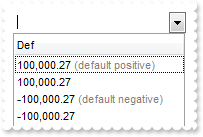
<BODY onload="Init()">
<OBJECT CLASSID="clsid:CF170E7A-4391-44BD-8D93-29F8D2801EF7" id="ComboBox1"></OBJECT>
<SCRIPT LANGUAGE="VBScript">
Function Init()
With ComboBox1
.BeginUpdate
.Columns.Add("Def").Def(17) = 1
With .Items
h = .AddItem(100000.27)
.FormatCell(h,0) = "(value format '') + ' <fgcolor=808080>(default positive)'"
h = .AddItem(100000.27)
.FormatCell(h,0) = "(value format '2|.|3|,|1|1')"
h = .AddItem(-100000.27)
.FormatCell(h,0) = "(value format '') + ' <fgcolor=808080>(default negative)'"
h = .AddItem(-100000.27)
.FormatCell(h,0) = "(value format '2|.|3|,|1|1')"
End With
.EndUpdate
End With
End Function
</SCRIPT>
</BODY>
|
|
442
|
Is it possible to add a 0 for numbers less than 1 instead .7 to show 0.8
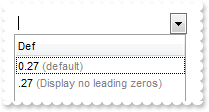
<BODY onload="Init()">
<OBJECT CLASSID="clsid:CF170E7A-4391-44BD-8D93-29F8D2801EF7" id="ComboBox1"></OBJECT>
<SCRIPT LANGUAGE="VBScript">
Function Init()
With ComboBox1
.BeginUpdate
.Columns.Add("Def").Def(17) = 1
With .Items
h = .AddItem(0.27)
.FormatCell(h,0) = "(value format '') + ' <fgcolor=808080>(default)'"
h = .AddItem(0.27)
.FormatCell(h,0) = "(value format '|||||0') + ' <fgcolor=808080>(Display no leading zeros)'"
End With
.EndUpdate
End With
End Function
</SCRIPT>
</BODY>
|
|
441
|
How can I specify the format for negative numbers
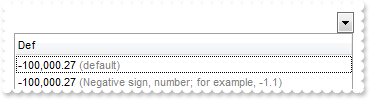
<BODY onload="Init()">
<OBJECT CLASSID="clsid:CF170E7A-4391-44BD-8D93-29F8D2801EF7" id="ComboBox1"></OBJECT>
<SCRIPT LANGUAGE="VBScript">
Function Init()
With ComboBox1
.BeginUpdate
.Columns.Add("Def").Def(17) = 1
With .Items
h = .AddItem(-100000.27)
.FormatCell(h,0) = "(value format '') + ' <fgcolor=808080>(default)'"
h = .AddItem(-100000.27)
.FormatCell(h,0) = "(value format '||||1') + ' <fgcolor=808080>(Negative sign, number; for example, -1.1)'"
End With
.EndUpdate
End With
End Function
</SCRIPT>
</BODY>
|
|
440
|
Is it possible to change the grouping character when display numbers
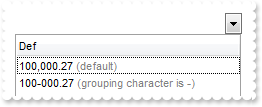
<BODY onload="Init()">
<OBJECT CLASSID="clsid:CF170E7A-4391-44BD-8D93-29F8D2801EF7" id="ComboBox1"></OBJECT>
<SCRIPT LANGUAGE="VBScript">
Function Init()
With ComboBox1
.BeginUpdate
.Columns.Add("Def").Def(17) = 1
With .Items
h = .AddItem(100000.27)
.FormatCell(h,0) = "(value format '') + ' <fgcolor=808080>(default)'"
h = .AddItem(100000.27)
.FormatCell(h,0) = "(value format '|||-') + ' <fgcolor=808080>(grouping character is -)'"
End With
.EndUpdate
End With
End Function
</SCRIPT>
</BODY>
|
|
439
|
How can I display numbers with 2 digits in each group
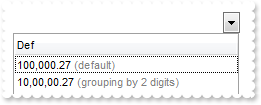
<BODY onload="Init()">
<OBJECT CLASSID="clsid:CF170E7A-4391-44BD-8D93-29F8D2801EF7" id="ComboBox1"></OBJECT>
<SCRIPT LANGUAGE="VBScript">
Function Init()
With ComboBox1
.BeginUpdate
.Columns.Add("Def").Def(17) = 1
With .Items
h = .AddItem(100000.27)
.FormatCell(h,0) = "(value format '') + ' <fgcolor=808080>(default)'"
h = .AddItem(100000.27)
.FormatCell(h,0) = "(value format '||2') + ' <fgcolor=808080>(grouping by 2 digits)'"
End With
.EndUpdate
End With
End Function
</SCRIPT>
</BODY>
|
|
438
|
How can I display my numbers using a different decimal separator
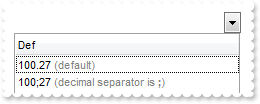
<BODY onload="Init()">
<OBJECT CLASSID="clsid:CF170E7A-4391-44BD-8D93-29F8D2801EF7" id="ComboBox1"></OBJECT>
<SCRIPT LANGUAGE="VBScript">
Function Init()
With ComboBox1
.BeginUpdate
.Columns.Add("Def").Def(17) = 1
With .Items
h = .AddItem(100.27)
.FormatCell(h,0) = "(value format '') + ' <fgcolor=808080>(default)'"
h = .AddItem(100.27)
.FormatCell(h,0) = "(value format '|;') + ' <fgcolor=808080>(decimal separator is <b>;</b>)'"
End With
.EndUpdate
End With
End Function
</SCRIPT>
</BODY>
|
|
437
|
Is it possible to display the numbers using 3 (three) digits
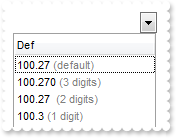
<BODY onload="Init()">
<OBJECT CLASSID="clsid:CF170E7A-4391-44BD-8D93-29F8D2801EF7" id="ComboBox1"></OBJECT>
<SCRIPT LANGUAGE="VBScript">
Function Init()
With ComboBox1
.BeginUpdate
.Columns.Add("Def").Def(17) = 1
With .Items
h = .AddItem(100.27)
.FormatCell(h,0) = "(value format '') + ' <fgcolor=808080>(default)'"
h = .AddItem(100.27)
.FormatCell(h,0) = "(value format '3') + ' <fgcolor=808080>(3 digits)'"
h = .AddItem(100.27)
.FormatCell(h,0) = "(value format 2) + ' <fgcolor=808080>(2 digits)'"
h = .AddItem(100.27)
.FormatCell(h,0) = "(value format 1) + ' <fgcolor=808080>(1 digit)'"
End With
.EndUpdate
End With
End Function
</SCRIPT>
</BODY>
|
|
436
|
Is it possible to format numbers
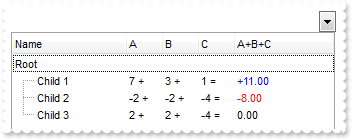
<BODY onload="Init()">
<OBJECT CLASSID="clsid:CF170E7A-4391-44BD-8D93-29F8D2801EF7" id="ComboBox1"></OBJECT>
<SCRIPT LANGUAGE="VBScript">
Function Init()
With ComboBox1
.BeginUpdate
.MarkSearchColumn = False
With .Columns
.Add "Name"
With .Add("A")
.SortType = 1
.AllowSizing = False
.Width = 36
.FormatColumn = "len(value) ? value + ' +'"
End With
With .Add("B")
.SortType = 1
.AllowSizing = False
.Width = 36
.FormatColumn = "len(value) ? value + ' +'"
End With
With .Add("C")
.SortType = 1
.AllowSizing = False
.Width = 36
.FormatColumn = "len(value) ? value + ' ='"
End With
With .Add("A+B+C")
.SortType = 1
.Width = 64
.ComputedField = "dbl(%1)+dbl(%2)+dbl(%3)"
.FormatColumn = "type(value) in (0,1) ? 'null' : ( dbl(value)<0 ? '<fgcolor=FF0000>'+ (value format '2|.|3|,|1' ) : (dbl(value)>0 ? '<fgcolor=00" & _
"00FF>+'+(value format '2|.|3|,' ): '0.00') )"
.Def(17) = 1
End With
End With
With .Items
h = .AddItem("Root")
.CellCaptionFormat(h,4) = 2
h1 = .InsertItem(h,,"Child 1")
.CellCaption(h1,1) = 7
.CellCaption(h1,2) = 3
.CellCaption(h1,3) = 1
h1 = .InsertItem(h,,"Child 2")
.CellCaption(h1,1) = -2
.CellCaption(h1,2) = -2
.CellCaption(h1,3) = -4
h1 = .InsertItem(h,,"Child 3")
.CellCaption(h1,1) = 2
.CellCaption(h1,2) = 2
.CellCaption(h1,3) = -4
.ExpandItem(h) = True
End With
.EndUpdate
End With
End Function
</SCRIPT>
</BODY>
|
|
435
|
Is it possible to limit the height of the item while resizing
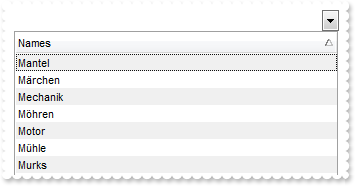
<BODY onload="Init()">
<SCRIPT LANGUAGE="VBScript">
Function ComboBox1_InsertItem(Item)
With ComboBox1
.Items.ItemMinHeight(Item) = 18
.Items.ItemMaxHeight(Item) = 72
End With
End Function
</SCRIPT>
<OBJECT CLASSID="clsid:CF170E7A-4391-44BD-8D93-29F8D2801EF7" id="ComboBox1"></OBJECT>
<SCRIPT LANGUAGE="VBScript">
Function Init()
With ComboBox1
.BeginUpdate
.ItemsAllowSizing = -1
.ScrollBySingleLine = False
.BackColorAlternate = RGB(240,240,240)
.Columns.Add "Names"
With .Items
.AddItem "Mantel"
.AddItem "Mechanik"
.AddItem "Motor"
.AddItem "Murks"
.AddItem "M rchen"
.AddItem "M hren"
.AddItem "M hle"
End With
.Columns.Item(0).SortOrder = 1
.EndUpdate
End With
End Function
</SCRIPT>
</BODY>
|
|
434
|
How can I simulate displaying groups
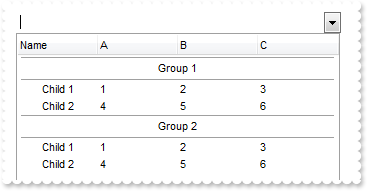
<BODY onload="Init()">
<OBJECT CLASSID="clsid:CF170E7A-4391-44BD-8D93-29F8D2801EF7" id="ComboBox1"></OBJECT>
<SCRIPT LANGUAGE="VBScript">
Function Init()
With ComboBox1
.HasLines = 0
.ScrollBySingleLine = True
With .Columns
.Add "Name"
.Add "A"
.Add "B"
.Add "C"
End With
With .Items
h = .AddItem("Group 1")
.CellHAlignment(h,0) = 1
.ItemDivider(h) = 0
.ItemDividerLineAlignment(h) = 3
.ItemHeight(h) = 24
.SortableItem(h) = False
h1 = .InsertItem(h,,"Child 1")
.CellCaption(h1,1) = 1
.CellCaption(h1,2) = 2
.CellCaption(h1,3) = 3
h1 = .InsertItem(h,,"Child 2")
.CellCaption(h1,1) = 4
.CellCaption(h1,2) = 5
.CellCaption(h1,3) = 6
.ExpandItem(h) = True
h = .AddItem("Group 2")
.CellHAlignment(h,0) = 1
.ItemDivider(h) = 0
.ItemDividerLineAlignment(h) = 3
.ItemHeight(h) = 24
.SortableItem(h) = False
h1 = .InsertItem(h,,"Child 1")
.CellCaption(h1,1) = 1
.CellCaption(h1,2) = 2
.CellCaption(h1,3) = 3
h1 = .InsertItem(h,,"Child 2")
.CellCaption(h1,1) = 4
.CellCaption(h1,2) = 5
.CellCaption(h1,3) = 6
.ExpandItem(h) = True
End With
End With
End Function
</SCRIPT>
</BODY>
|
|
433
|
How can I specify an item to be always the first item
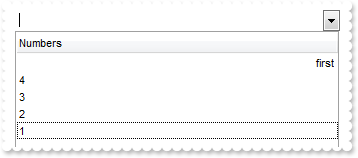
<BODY onload="Init()">
<OBJECT CLASSID="clsid:CF170E7A-4391-44BD-8D93-29F8D2801EF7" id="ComboBox1"></OBJECT>
<SCRIPT LANGUAGE="VBScript">
Function Init()
With ComboBox1
.BeginUpdate
.TreeColumnIndex = -1
.Columns.Add("Numbers").SortType = 1
With .Items
.AddItem 1
.AddItem 2
.AddItem 3
.AddItem 4
h = .AddItem("first")
.ItemPosition(h) = 0
.CellHAlignment(h,0) = 2
.SortableItem(h) = False
.SortChildren 0,0,False
End With
.EndUpdate
End With
End Function
</SCRIPT>
</BODY>
|
|
432
|
How can I specify an item to be always the last item
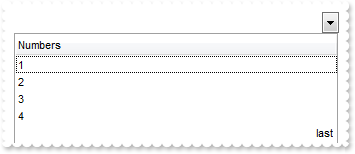
<BODY onload="Init()">
<OBJECT CLASSID="clsid:CF170E7A-4391-44BD-8D93-29F8D2801EF7" id="ComboBox1"></OBJECT>
<SCRIPT LANGUAGE="VBScript">
Function Init()
With ComboBox1
.BeginUpdate
.TreeColumnIndex = -1
.Columns.Add("Numbers").SortType = 1
With .Items
.AddItem 1
.AddItem 2
.AddItem 3
.AddItem 4
h = .AddItem("last")
.CellHAlignment(h,0) = 2
.SortableItem(h) = False
.SortChildren 0,0,True
End With
.EndUpdate
End With
End Function
</SCRIPT>
</BODY>
|
|
431
|
Can I allow sorting only the child items
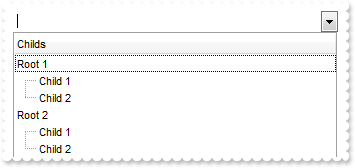
<BODY onload="Init()">
<OBJECT CLASSID="clsid:CF170E7A-4391-44BD-8D93-29F8D2801EF7" id="ComboBox1"></OBJECT>
<SCRIPT LANGUAGE="VBScript">
Function Init()
With ComboBox1
.BeginUpdate
.Columns.Add "Childs"
With .Items
h = .AddItem("Root 1")
.SortableItem(h) = False
.InsertItem h,,"Child 1"
.InsertItem h,,"Child 2"
.ExpandItem(h) = True
h = .AddItem("Root 2")
.SortableItem(h) = False
.InsertItem h,,"Child 1"
.InsertItem h,,"Child 2"
.ExpandItem(h) = True
End With
.EndUpdate
End With
End Function
</SCRIPT>
</BODY>
|
|
430
|
Can I specify a terminal item so it will mark the end of childs
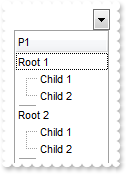
<BODY onload="Init()">
<OBJECT CLASSID="clsid:CF170E7A-4391-44BD-8D93-29F8D2801EF7" id="ComboBox1"></OBJECT>
<SCRIPT LANGUAGE="VBScript">
Function Init()
With ComboBox1
.BeginUpdate
.ScrollBySingleLine = True
.Columns.Add "P1"
With .Items
h = .AddItem("Root 1")
.InsertItem h,,"Child 1"
.InsertItem h,,"Child 2"
.ExpandItem(h) = True
h = .InsertItem(h,"","")
.ItemDivider(h) = 0
.ItemDividerLineAlignment(h) = 1
.ItemHeight(h) = 2
.SelectableItem(h) = False
.SortableItem(h) = False
h = .AddItem("Root 2")
.InsertItem h,,"Child 1"
.InsertItem h,,"Child 2"
.ExpandItem(h) = True
h = .InsertItem(h,"","")
.ItemDivider(h) = 0
.ItemDividerLineAlignment(h) = 1
.ItemHeight(h) = 2
.SelectableItem(h) = False
.SortableItem(h) = False
End With
.EndUpdate
End With
End Function
</SCRIPT>
</BODY>
|
|
429
|
Is it possible to specify an item being unsortable so its position won't be changed after sorting
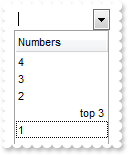
<BODY onload="Init()">
<OBJECT CLASSID="clsid:CF170E7A-4391-44BD-8D93-29F8D2801EF7" id="ComboBox1"></OBJECT>
<SCRIPT LANGUAGE="VBScript">
Function Init()
With ComboBox1
.BeginUpdate
.TreeColumnIndex = -1
.Columns.Add("Numbers").SortType = 1
With .Items
.AddItem 1
.AddItem 2
.AddItem 3
.AddItem 4
h = .AddItem("top 3")
.ItemPosition(h) = 3
.CellHAlignment(h,0) = 2
.SortableItem(h) = False
.SortChildren 0,0,False
End With
.EndUpdate
End With
End Function
</SCRIPT>
</BODY>
|
|
428
|
Can I specify an item to be a separator
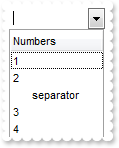
<BODY onload="Init()">
<OBJECT CLASSID="clsid:CF170E7A-4391-44BD-8D93-29F8D2801EF7" id="ComboBox1"></OBJECT>
<SCRIPT LANGUAGE="VBScript">
Function Init()
With ComboBox1
.BeginUpdate
.TreeColumnIndex = -1
.SortOnClick = 0
.Columns.Add "Numbers"
With .Items
.AddItem 1
.AddItem 2
h = .AddItem("separator")
.SelectableItem(h) = False
.ItemDivider(h) = 0
.ItemDividerLineAlignment(h) = 1
.ItemDividerLine(h) = 5
.CellHAlignment(h,0) = 1
.AddItem 3
.AddItem 4
End With
.EndUpdate
End With
End Function
</SCRIPT>
</BODY>
|
|
427
|
How can I collapse all items
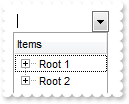
<BODY onload="Init()">
<OBJECT CLASSID="clsid:CF170E7A-4391-44BD-8D93-29F8D2801EF7" id="ComboBox1"></OBJECT>
<SCRIPT LANGUAGE="VBScript">
Function Init()
With ComboBox1
.BeginUpdate
.LinesAtRoot = -1
.Columns.Add "Items"
With .Items
h = .AddItem("Root 1")
.InsertItem h,,"Child 1"
.InsertItem h,,"Child 2"
h = .AddItem("Root 2")
.InsertItem h,,"Child 1"
.InsertItem h,,"Child 2"
.ExpandItem(0) = False
End With
.EndUpdate
End With
End Function
</SCRIPT>
</BODY>
|
|
426
|
How can I expand all items
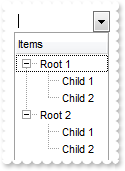
<BODY onload="Init()">
<OBJECT CLASSID="clsid:CF170E7A-4391-44BD-8D93-29F8D2801EF7" id="ComboBox1"></OBJECT>
<SCRIPT LANGUAGE="VBScript">
Function Init()
With ComboBox1
.BeginUpdate
.LinesAtRoot = -1
.Columns.Add "Items"
With .Items
h = .AddItem("Root 1")
.InsertItem h,,"Child 1"
.InsertItem h,,"Child 2"
h = .AddItem("Root 2")
.InsertItem h,,"Child 1"
.InsertItem h,,"Child 2"
.ExpandItem(0) = True
End With
.EndUpdate
End With
End Function
</SCRIPT>
</BODY>
|
|
425
|
Is it possible to specify the cell's value but still want to display some formatted text instead the value
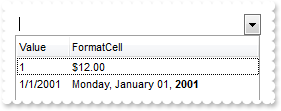
<BODY onload="Init()">
<OBJECT CLASSID="clsid:CF170E7A-4391-44BD-8D93-29F8D2801EF7" id="ComboBox1"></OBJECT>
<SCRIPT LANGUAGE="VBScript">
Function Init()
With ComboBox1
.BeginUpdate
.MarkSearchColumn = False
.Columns.Add "Value"
.Columns.Add "FormatCell"
With .Items
h = .AddItem(1)
.CellCaption(h,1) = 12
.FormatCell(h,1) = "currency(value)"
h = .AddItem(#1/1/2001#)
.CellCaption(h,1) = #1/1/2001#
.CellCaptionFormat(h,1) = 1
.FormatCell(h,1) = "longdate(value) replace '2001' with '<b>2001</b>'"
End With
.EndUpdate
End With
End Function
</SCRIPT>
</BODY>
|
|
424
|
How can I change the foreground color for a particular column
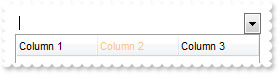
<BODY onload="Init()">
<OBJECT CLASSID="clsid:CF170E7A-4391-44BD-8D93-29F8D2801EF7" id="ComboBox1"></OBJECT>
<SCRIPT LANGUAGE="VBScript">
Function Init()
With ComboBox1
With .Columns
.Add "Column 1"
.Add("Column 2").Def(8) = 8439039
.Add "Column 3"
End With
End With
End Function
</SCRIPT>
</BODY>
|
|
423
|
How can I change the background color for a particular column
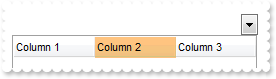
<BODY onload="Init()">
<OBJECT CLASSID="clsid:CF170E7A-4391-44BD-8D93-29F8D2801EF7" id="ComboBox1"></OBJECT>
<SCRIPT LANGUAGE="VBScript">
Function Init()
With ComboBox1
With .Columns
.Add "Column 1"
.Add("Column 2").Def(7) = 8439039
.Add "Column 3"
End With
End With
End Function
</SCRIPT>
</BODY>
|
|
422
|
How can I display the column using currency format and enlarge the font for certain values
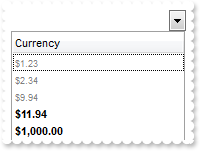
<BODY onload="Init()">
<OBJECT CLASSID="clsid:CF170E7A-4391-44BD-8D93-29F8D2801EF7" id="ComboBox1"></OBJECT>
<SCRIPT LANGUAGE="VBScript">
Function Init()
With ComboBox1
With .Columns.Add("Currency")
.Def(17) = 1
.FormatColumn = "len(value) ? ((0:=dbl(value)) < 10 ? '<fgcolor=808080><font ;7>' : '<b>') + currency(=:0)"
End With
With .Items
.AddItem "1.23"
.AddItem "2.34"
.AddItem "9.94"
.AddItem "11.94"
.AddItem "1000"
End With
End With
End Function
</SCRIPT>
</BODY>
|
|
421
|
How can I highlight only parts of the cells
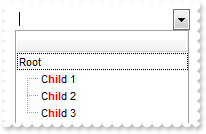
<BODY onload="Init()">
<OBJECT CLASSID="clsid:CF170E7A-4391-44BD-8D93-29F8D2801EF7" id="ComboBox1"></OBJECT>
<SCRIPT LANGUAGE="VBScript">
Function Init()
With ComboBox1
With .Columns.Add("")
.Def(17) = 1
.FormatColumn = "value replace 'hil' with '<fgcolor=FF0000><b>hil</b></fgcolor>'"
End With
With .Items
h = .AddItem("Root")
.InsertItem h,,"Child 1"
.InsertItem h,,"Child 2"
.InsertItem h,,"Child 3"
.ExpandItem(h) = True
End With
End With
End Function
</SCRIPT>
</BODY>
|
|
420
|
How can I get the number of occurrences of a specified string in the cell
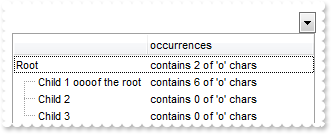
<BODY onload="Init()">
<OBJECT CLASSID="clsid:CF170E7A-4391-44BD-8D93-29F8D2801EF7" id="ComboBox1"></OBJECT>
<SCRIPT LANGUAGE="VBScript">
Function Init()
With ComboBox1
.Columns.Add ""
With .Columns.Add("occurrences")
.ComputedField = "lower(%0) count 'o'"
.FormatColumn = "'contains ' + value + ' of \'o\' chars'"
End With
With .Items
h = .AddItem("Root")
.InsertItem h,,"Child 1 oooof the root"
.InsertItem h,,"Child 2"
.InsertItem h,,"Child 3"
.ExpandItem(h) = True
End With
End With
End Function
</SCRIPT>
</BODY>
|
|
419
|
How can I display dates in my format
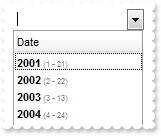
<BODY onload="Init()">
<OBJECT CLASSID="clsid:CF170E7A-4391-44BD-8D93-29F8D2801EF7" id="ComboBox1"></OBJECT>
<SCRIPT LANGUAGE="VBScript">
Function Init()
With ComboBox1
With .Columns.Add("Date")
.Def(17) = 1
.FormatColumn = "'<b>' + year(0:=date(value)) + '</b><fgcolor=808080><font ;6> (' + month(=:0) + ' - ' + day(=:0) +')'"
End With
With .Items
.AddItem #1/21/2001#
.AddItem #2/22/2002#
.AddItem #3/13/2003#
.AddItem #4/24/2004#
End With
End With
End Function
</SCRIPT>
</BODY>
|
|
418
|
How can I display dates in short format
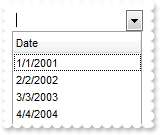
<BODY onload="Init()">
<OBJECT CLASSID="clsid:CF170E7A-4391-44BD-8D93-29F8D2801EF7" id="ComboBox1"></OBJECT>
<SCRIPT LANGUAGE="VBScript">
Function Init()
With ComboBox1
.Columns.Add("Date").FormatColumn = "shortdate(value)"
With .Items
.AddItem #1/1/2001#
.AddItem #2/2/2002#
.AddItem #3/3/2003#
.AddItem #4/4/2004#
End With
End With
End Function
</SCRIPT>
</BODY>
|
|
417
|
How can I display dates in long format
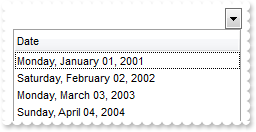
<BODY onload="Init()">
<OBJECT CLASSID="clsid:CF170E7A-4391-44BD-8D93-29F8D2801EF7" id="ComboBox1"></OBJECT>
<SCRIPT LANGUAGE="VBScript">
Function Init()
With ComboBox1
.Columns.Add("Date").FormatColumn = "longdate(value)"
With .Items
.AddItem #1/1/2001#
.AddItem #2/2/2002#
.AddItem #3/3/2003#
.AddItem #4/4/2004#
End With
End With
End Function
</SCRIPT>
</BODY>
|
|
416
|
How can I display only the right part of the cell
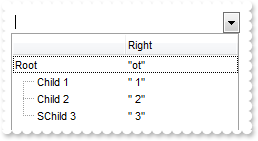
<BODY onload="Init()">
<OBJECT CLASSID="clsid:CF170E7A-4391-44BD-8D93-29F8D2801EF7" id="ComboBox1"></OBJECT>
<SCRIPT LANGUAGE="VBScript">
Function Init()
With ComboBox1
.Columns.Add ""
With .Columns.Add("Right")
.ComputedField = "%0 right 2"
.FormatColumn = "'""' + value + '""'"
End With
With .Items
h = .AddItem("Root")
.InsertItem h,,"Child 1"
.InsertItem h,,"Child 2"
.InsertItem h,,"SChild 3"
.ExpandItem(h) = True
End With
End With
End Function
</SCRIPT>
</BODY>
|
|
415
|
How can I display true or false instead 0 and -1
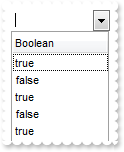
<BODY onload="Init()">
<OBJECT CLASSID="clsid:CF170E7A-4391-44BD-8D93-29F8D2801EF7" id="ComboBox1"></OBJECT>
<SCRIPT LANGUAGE="VBScript">
Function Init()
With ComboBox1
.Columns.Add("Boolean").FormatColumn = "value != 0 ? 'true' : 'false'"
With .Items
.AddItem True
.AddItem False
.AddItem True
.AddItem 0
.AddItem 1
End With
End With
End Function
</SCRIPT>
</BODY>
|
|
414
|
How can I display icons or images instead numbers
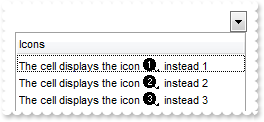
<BODY onload="Init()">
<OBJECT CLASSID="clsid:CF170E7A-4391-44BD-8D93-29F8D2801EF7" id="ComboBox1"></OBJECT>
<SCRIPT LANGUAGE="VBScript">
Function Init()
With ComboBox1
.Images "gBJJgBAIDAAGAAEAAQhYAf8Pf4hh0QihCJo2AEZjQAjEZFEaIEaEEaAIAkcbk0olUrlktl0vmExmUzmk1m03nE5nU7nk9n0/oFBoVDolFo1HpFJpVLplNp1PqFRqVTq" & _
"lVq1XrFZrVbrldr1fsFhsVjslls1ntFptVrtltt1vuFxuVzul1u13vF5vV7vl9v1/wGBwWDwmFw2HxGJxWLxmNx0xiFdyOTh8Tf9ZymXx+QytcyNgz8r0OblWjyWds+m" & _
"0ka1Vf1ta1+r1mos2xrG2xeZ0+a0W0qOx3GO4NV3WeyvD2XJ5XL5nN51aiw+lfSj0gkUkAEllHanHI5j/cHg8EZf7w8vl8j4f/qfEZeB09/vjLAB30+kZQAP/P5/H6/y" & _
"NAOAEAwCjMBwFAEDwJBMDwLBYAP2/8Hv8/gAGAD8LQs9w/nhDY/oygIA="
With .Columns.Add("Icons")
.Def(17) = 1
.FormatColumn = "'The cell displays the icon <img>'+value+'</img> instead ' + value"
End With
With .Items
.AddItem 1
.AddItem 2
.AddItem 3
End With
End With
End Function
</SCRIPT>
</BODY>
|
|
413
|
How can I display the column using currency
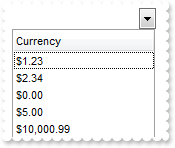
<BODY onload="Init()">
<OBJECT CLASSID="clsid:CF170E7A-4391-44BD-8D93-29F8D2801EF7" id="ComboBox1"></OBJECT>
<SCRIPT LANGUAGE="VBScript">
Function Init()
With ComboBox1
.Columns.Add("Currency").FormatColumn = "currency(dbl(value))"
With .Items
.AddItem "1.23"
.AddItem "2.34"
.AddItem "0"
.AddItem 5
.AddItem "10000.99"
End With
End With
End Function
</SCRIPT>
</BODY>
|
|
412
|
How can I filter programatically using more columns
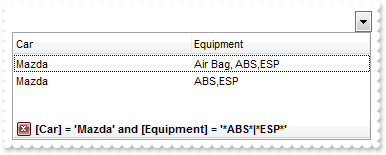
<BODY onload="Init()">
<OBJECT CLASSID="clsid:CF170E7A-4391-44BD-8D93-29F8D2801EF7" id="ComboBox1"></OBJECT>
<SCRIPT LANGUAGE="VBScript">
Function Init()
With ComboBox1
.BeginUpdate
.MarkSearchColumn = False
With .Columns
.Add "Car"
.Add "Equipment"
End With
With .Items
.CellCaption(.AddItem("Mazda"),1) = "Air Bag"
.CellCaption(.AddItem("Toyota"),1) = "Air Bag,Air condition"
.CellCaption(.AddItem("Ford"),1) = "Air condition"
.CellCaption(.AddItem("Nissan"),1) = "Air Bag,ABS,ESP"
.CellCaption(.AddItem("Mazda"),1) = "Air Bag, ABS,ESP"
.CellCaption(.AddItem("Mazda"),1) = "ABS,ESP"
End With
With .Columns.Item("Car")
.FilterType = 240
.Filter = "Mazda"
End With
With .Columns.Item("Equipment")
.FilterType = 3
.Filter = "*ABS*|*ESP*"
End With
.ApplyFilter
.EndUpdate
End With
End Function
</SCRIPT>
</BODY>
|
|
411
|
I need a combobox that supports selecting multiple items, preferably with checkboxes. I can't find an example of how to do this. Does your control support it
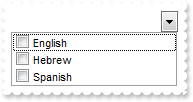
<BODY onload="Init()">
<SCRIPT LANGUAGE="VBScript">
Function ComboBox1_CellStateChanged(Cell)
With ComboBox1
.LabelText = Cell
alert( .Items.CellCaption(0,Cell) )
alert( .Items.CellState(0,Cell) )
End With
End Function
</SCRIPT>
<OBJECT CLASSID="clsid:CF170E7A-4391-44BD-8D93-29F8D2801EF7" id="ComboBox1"></OBJECT>
<SCRIPT LANGUAGE="VBScript">
Function Init()
With ComboBox1
.BeginUpdate
.Style = 2
.IntegralHeight = True
.HeaderVisible = False
.SingleEdit = True
.SearchColumnIndex = -1
.AdjustSearchColumn = False
.Columns.Add("Language").Def(0) = True
With .Items
.AddItem "English"
.AddItem "Hebrew"
.AddItem "Spanish"
End With
.EndUpdate
End With
End Function
</SCRIPT>
</BODY>
|
|
410
|
How can I display a different caption in the label area, when I click the cell's check box
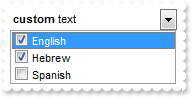
<BODY onload="Init()">
<SCRIPT LANGUAGE="VBScript">
Function ComboBox1_CellStateChanged(Cell)
With ComboBox1
.LabelText = Cell
alert( .Items.CellCaption(0,Cell) )
alert( .Items.CellState(0,Cell) )
End With
End Function
</SCRIPT>
<OBJECT CLASSID="clsid:CF170E7A-4391-44BD-8D93-29F8D2801EF7" id="ComboBox1"></OBJECT>
<SCRIPT LANGUAGE="VBScript">
Function Init()
With ComboBox1
.BeginUpdate
.Style = 2
.IntegralHeight = True
.HeaderVisible = False
.SingleEdit = True
.SearchColumnIndex = -1
.AdjustSearchColumn = False
.Columns.Add("Language").Def(0) = True
With .Items
.AddItem "English"
.AddItem "Hebrew"
.AddItem "Spanish"
End With
.LabelText = " <b>custom</b> text "
.EndUpdate
End With
End Function
</SCRIPT>
</BODY>
|
|
409
|
How can I display a different caption in the label area
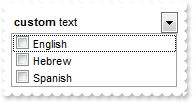
<BODY onload="Init()">
<OBJECT CLASSID="clsid:CF170E7A-4391-44BD-8D93-29F8D2801EF7" id="ComboBox1"></OBJECT>
<SCRIPT LANGUAGE="VBScript">
Function Init()
With ComboBox1
.BeginUpdate
.Style = 2
.IntegralHeight = True
.HeaderVisible = False
.SingleEdit = True
.SearchColumnIndex = -1
.AdjustSearchColumn = False
.Columns.Add("Language").Def(0) = True
With .Items
.AddItem "English"
.AddItem "Hebrew"
.AddItem "Spanish"
End With
.LabelText = " <b>custom</b> text "
.EndUpdate
End With
End Function
</SCRIPT>
</BODY>
|
|
408
|
How can I change the background appearance (ebn) for the filter field in the bottom part of the drop down portion
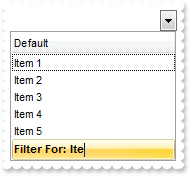
<BODY onload="Init()">
<OBJECT CLASSID="clsid:CF170E7A-4391-44BD-8D93-29F8D2801EF7" id="ComboBox1"></OBJECT>
<SCRIPT LANGUAGE="VBScript">
Function Init()
With ComboBox1
.BeginUpdate
.VisualAppearance.Add 1,"c:\exontrol\images\normal.ebn"
.FilterForVisible = True
.FilterForBackColor = &H1000000
.IntegralHeight = True
.Columns.Add "Default"
With .Items
.AddItem "Item 1"
.AddItem "Item 2"
.AddItem "Item 3"
.AddItem "Item 4"
.AddItem "Item 5"
End With
.EndUpdate
End With
End Function
</SCRIPT>
</BODY>
|
|
407
|
How can I change the background color for the filter field in the bottom part of the drop down portion
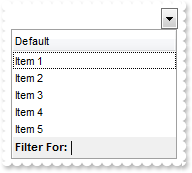
<BODY onload="Init()">
<OBJECT CLASSID="clsid:CF170E7A-4391-44BD-8D93-29F8D2801EF7" id="ComboBox1"></OBJECT>
<SCRIPT LANGUAGE="VBScript">
Function Init()
With ComboBox1
.BeginUpdate
.FilterForVisible = True
.FilterForBackColor = RGB(240,240,240)
.IntegralHeight = True
.Columns.Add "Default"
With .Items
.AddItem "Item 1"
.AddItem "Item 2"
.AddItem "Item 3"
.AddItem "Item 4"
.AddItem "Item 5"
End With
.EndUpdate
End With
End Function
</SCRIPT>
</BODY>
|
|
406
|
How can I display a filter field in the bottom part of the drop down portion
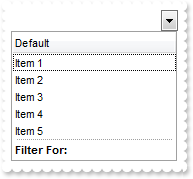
<BODY onload="Init()">
<OBJECT CLASSID="clsid:CF170E7A-4391-44BD-8D93-29F8D2801EF7" id="ComboBox1"></OBJECT>
<SCRIPT LANGUAGE="VBScript">
Function Init()
With ComboBox1
.BeginUpdate
.FilterForVisible = True
.IntegralHeight = True
.Columns.Add "Default"
With .Items
.AddItem "Item 1"
.AddItem "Item 2"
.AddItem "Item 3"
.AddItem "Item 4"
.AddItem "Item 5"
End With
.EndUpdate
End With
End Function
</SCRIPT>
</BODY>
|
|
405
|
Does your control support RightToLeft property for RTL languages or right to left
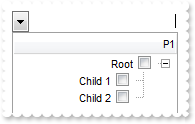
<BODY onload="Init()">
<OBJECT CLASSID="clsid:CF170E7A-4391-44BD-8D93-29F8D2801EF7" id="ComboBox1"></OBJECT>
<SCRIPT LANGUAGE="VBScript">
Function Init()
With ComboBox1
.BeginUpdate
.LinesAtRoot = -1
With .Columns.Add("P1")
.Def(0) = True
.PartialCheck = True
End With
With .Items
h = .AddItem("Root")
.InsertItem h,,"Child 1"
.InsertItem h,,"Child 2"
.ExpandItem(h) = True
End With
.RightToLeft = True
.EndUpdate
End With
End Function
</SCRIPT>
</BODY>
|
|
404
|
Is there any way to display the vertical scroll bar on the left side, as I want to align my data to the right
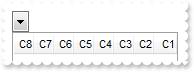
<BODY onload="Init()">
<OBJECT CLASSID="clsid:CF170E7A-4391-44BD-8D93-29F8D2801EF7" id="ComboBox1"></OBJECT>
<SCRIPT LANGUAGE="VBScript">
Function Init()
With ComboBox1
.BeginUpdate
With .Columns
.Add "C1"
.Add "C2"
.Add "C3"
.Add "C4"
.Add "C5"
.Add "C6"
.Add "C7"
.Add "C8"
End With
.RightToLeft = True
.EndUpdate
End With
End Function
</SCRIPT>
</BODY>
|
|
403
|
Can I display the cell's check box after the text
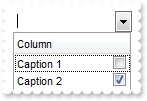
<BODY onload="Init()">
<OBJECT CLASSID="clsid:CF170E7A-4391-44BD-8D93-29F8D2801EF7" id="ComboBox1"></OBJECT>
<SCRIPT LANGUAGE="VBScript">
Function Init()
With ComboBox1
With .Columns.Add("Column")
.Def(0) = True
.Def(34) = "caption,check"
End With
With .Items
.CellHasCheckBox(.AddItem("Caption 1"),0) = True
.CellHasCheckBox(.AddItem("Caption 2"),0) = True
End With
End With
End Function
</SCRIPT>
</BODY>
|
|
402
|
Can I change the order of the parts in the cell, as checkbox after the text, and so on
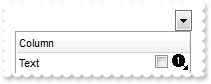
<BODY onload="Init()">
<OBJECT CLASSID="clsid:CF170E7A-4391-44BD-8D93-29F8D2801EF7" id="ComboBox1"></OBJECT>
<SCRIPT LANGUAGE="VBScript">
Function Init()
With ComboBox1
.Images "gBJJgBAIDAAGAAEAAQhYAf8Pf4hh0QihCJo2AEZjQAjEZFEaIEaEEaAIAkcbk0olUrlktl0vmExmUzmk1m03nE5nU7nk9n0/oFBoVDolFo1HpFJpVLplNp1PqFRqVTq" & _
"lVq1XrFZrVbrldr1fsFhsVjslls1ntFptVrtltt1vuFxuVzul1u13vF5vV7vl9v1/wGBwWDwmFw2HxGJxWLxmNx0xiFdyOTh8Tf9ZymXx+QytcyNgz8r0OblWjyWds+m" & _
"0ka1Vf1ta1+r1mos2xrG2xeZ0+a0W0qOx3GO4NV3WeyvD2XJ5XL5nN51aiw+lfSj0gkUkAEllHanHI5j/cHg8EZf7w8vl8j4f/qfEZeB09/vjLAB30+kZQAP/P5/H6/y" & _
"NAOAEAwCjMBwFAEDwJBMDwLBYAP2/8Hv8/gAGAD8LQs9w/nhDY/oygIA="
.Columns.Add("Column").Def(34) = "caption,check,icon,icons,picture"
With .Items
h = .AddItem("Text")
.CellImage(h,0) = 1
.CellHasCheckBox(h,0) = True
End With
End With
End Function
</SCRIPT>
</BODY>
|
|
401
|
Can I have an image displayed after the text. Can I get that effect without using HTML content
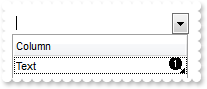
<BODY onload="Init()">
<OBJECT CLASSID="clsid:CF170E7A-4391-44BD-8D93-29F8D2801EF7" id="ComboBox1"></OBJECT>
<SCRIPT LANGUAGE="VBScript">
Function Init()
With ComboBox1
.Images "gBJJgBAIDAAGAAEAAQhYAf8Pf4hh0QihCJo2AEZjQAjEZFEaIEaEEaAIAkcbk0olUrlktl0vmExmUzmk1m03nE5nU7nk9n0/oFBoVDolFo1HpFJpVLplNp1PqFRqVTq" & _
"lVq1XrFZrVbrldr1fsFhsVjslls1ntFptVrtltt1vuFxuVzul1u13vF5vV7vl9v1/wGBwWDwmFw2HxGJxWLxmNx0xiFdyOTh8Tf9ZymXx+QytcyNgz8r0OblWjyWds+m" & _
"0ka1Vf1ta1+r1mos2xrG2xeZ0+a0W0qOx3GO4NV3WeyvD2XJ5XL5nN51aiw+lfSj0gkUkAEllHanHI5j/cHg8EZf7w8vl8j4f/qfEZeB09/vjLAB30+kZQAP/P5/H6/y" & _
"NAOAEAwCjMBwFAEDwJBMDwLBYAP2/8Hv8/gAGAD8LQs9w/nhDY/oygIA="
.Columns.Add("Column").Def(34) = "caption,icon,check,icons,picture"
With .Items
h = .AddItem("Text")
.CellImage(h,0) = 1
End With
End With
End Function
</SCRIPT>
</BODY>
|